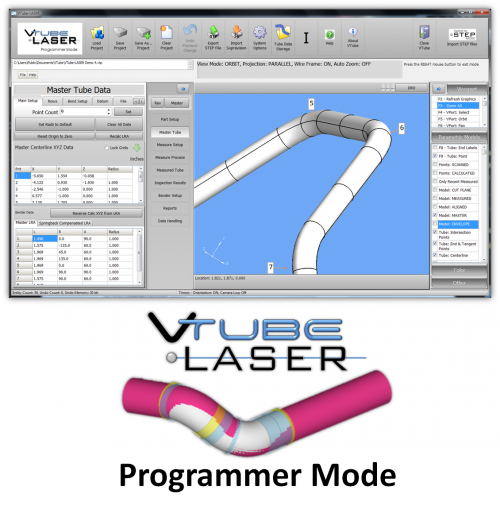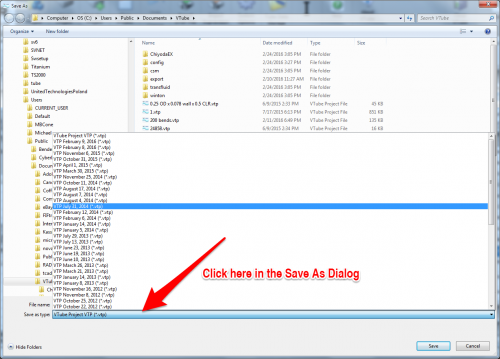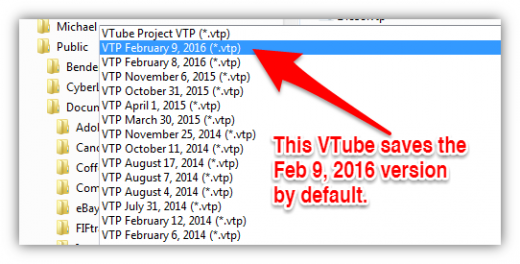Difference between revisions of "How to Import a Supravision File"
(Created page with "<table> <tr cellpadding=10> <td width=225> 200px 200px * Back to VTube-STEP * Back to [[VTube-LASER]...") |
(→About the VTube-LASER Programmer License) |
||
| Line 34: | Line 34: | ||
<br> | <br> | ||
| − | == | + | == Import a Supravision Part in VTube-STEP== |
<table> | <table> | ||
| Line 40: | Line 40: | ||
<tr valign=top> | <tr valign=top> | ||
<td width=300> | <td width=300> | ||
| − | + | Import Supravision files into VTube-STEP using the Import/Export button in the navigation pane.<br><br> | |
| − | + | Click on Import Supravision in the Import section of the menu. | |
| − | + | ||
| − | + | ||
</td> | </td> | ||
<td> | <td> | ||
Revision as of 21:59, 16 March 2016
|
Import a Supravision Part into VTube-LASER
|
Supravision files can be used as the MASTER data in VTube-LASER. |
|
Import a Supravision Part in VTube-STEP
|
Import Supravision files into VTube-STEP using the Import/Export button in the navigation pane. |
|
How To Save Project Files that Compatible Even with Older Versions
|
All newer versions of VTube can load the project files from older versions of VTube. |
|
Other Pages
- Back to the VTube-STEP page
- Back to the VTube-LASER page