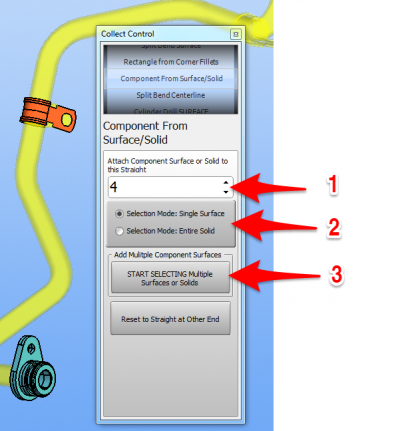Difference between revisions of "How To Collect Components"
From ATTWiki
(→STEPS to Collect Components) |
(→Other Pages) |
||
| Line 35: | Line 35: | ||
=Other Pages= | =Other Pages= | ||
* Back to [[VTube-STEP]] | * Back to [[VTube-STEP]] | ||
| + | * Back to [[VTube-STEP Revisions]] | ||
* Back to [[VTube-LASER]] | * Back to [[VTube-LASER]] | ||
Revision as of 02:23, 9 July 2016
About Components
Components are any object that you want to move with the unbending tube - including any shape of holes in the tube body.
STEPS to Collect Components
|
You add all the components that you want to the selection for a straight, then press Right mouse click to put them all in the Collect List. STEP 1 - Choose the Correct Associated Straight Number
STEP 2 - Choose an Entity Type to Select
STEP 3 - Begin the Selection Process
STEP 4 - Finish the Selection Process
|
Other Pages
- Back to VTube-STEP
- Back to VTube-STEP Revisions
- Back to VTube-LASER