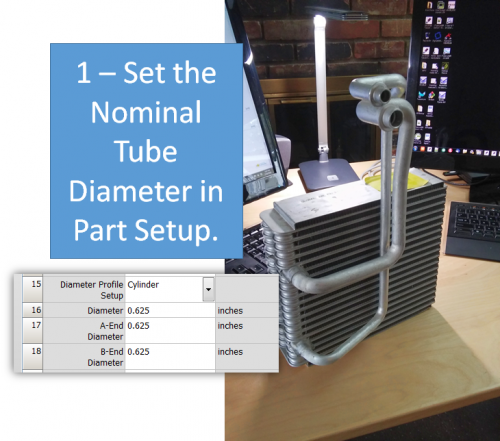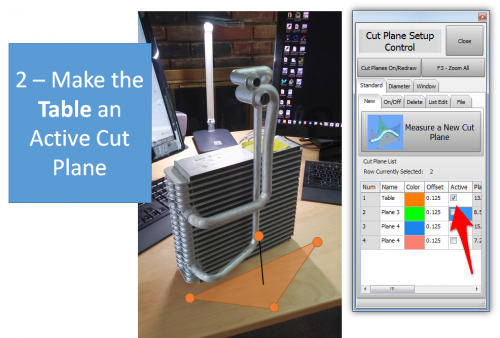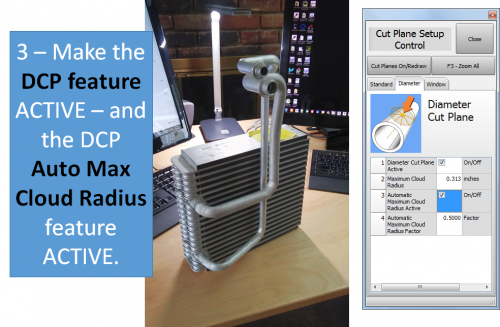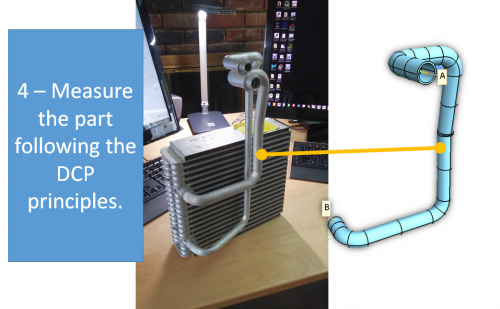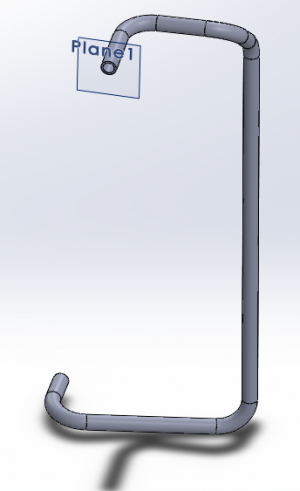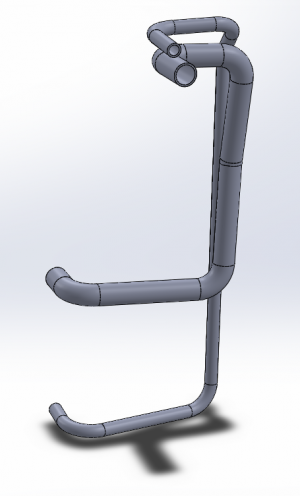Difference between revisions of "How to Measure Tubes Attached to an Evaporator"
From ATTWiki
(→Other) |
|||
| Line 24: | Line 24: | ||
=Other= | =Other= | ||
* Back to [[VTube-LASER]] | * Back to [[VTube-LASER]] | ||
| + | * See [[DCP - Cut Planes]] | ||
Revision as of 01:50, 19 July 2016
Follow these steps to use Diameter Cut Plane in order to measure a tube assembly attached to an evaporator.
Step 1
Step 2
Step 3
Step 4
Optional Step 5 - Transfer Tubes to SOLIDWORKS
- Build the tube to the SOLIDWORKS.
- Repeat steps 1-5 for the second tube.
Optional Step 6 - Build an Assembly in SOLIDWORKS
- Build an assembly from the two parts measured.
Other
- Back to VTube-LASER
- See DCP - Cut Planes