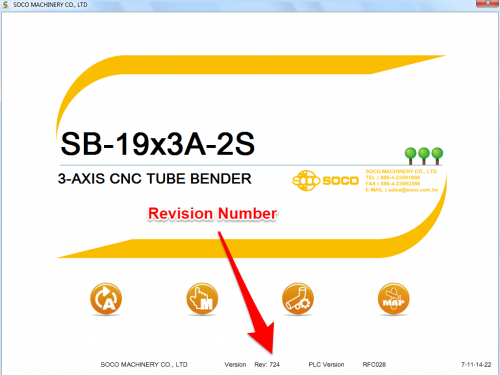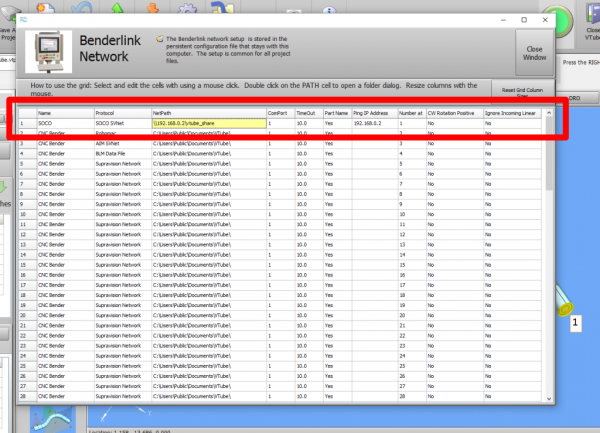Difference between revisions of "VTube Communication for SOCO"
(→Other Pages) |
(→Communications Setup at the SOCO Bender) |
||
| Line 45: | Line 45: | ||
<td width=500> | <td width=500> | ||
| − | * Correct communications requires at least Revision 728 (September 10, 2016) of the SOCO software. (The control filenames include the revision number in the name like this: "NVS728.exe". | + | * Correct communications requires at least Revision 728 (September 10, 2016) of the SOCO software. (The control filenames include the revision number in the name like this: "NVS728.exe". The executable file is in the "c:\Program Files (x86)\Bending Machine" folder. You can see the SOCO NVC revision number also at the bottom of the startup screen (See the right image.)<br><br> |
* Connect the SOCO bender to the network using a standard Ethernet cable. SOCO computers can be accessed through the lower front of the operator station. Run the cable through the small side door on the right, and up to the computer system. The SOCO control computer will have Ethernet ports available for connection.<br><br> | * Connect the SOCO bender to the network using a standard Ethernet cable. SOCO computers can be accessed through the lower front of the operator station. Run the cable through the small side door on the right, and up to the computer system. The SOCO control computer will have Ethernet ports available for connection.<br><br> | ||
* Setup a shared network location either in the SOCO windows control or in a network path on your network.<br><br> | * Setup a shared network location either in the SOCO windows control or in a network path on your network.<br><br> | ||
Revision as of 03:11, 11 September 2016
About this Page
|
This page describes the setup and use of the VTube to SOCO communications. |
Tested and Verified Communications
|
The developers from SOCO, TFS, and Advanced Tubular have thoroughly tested the features explained in this page. |
Protocol
|
VTube-STEP can export Supravision data to SOCO benders using the SOCO SVNet protocol. |
Communications Setup at the SOCO Bender
|
Setup Benderlink at VTube-STEP or VTube-LASER
Entering Benderlink Setup
|
Setup the Benderlink Network Grid for the SOCO Bender
|
How to SEND MASTER XYZ Data to the SOCO Control from VTube-STEP
|
You can import data into VTube-STEP then send the data calculated to the SOCO bender using the VTube Bender Output menu.
Follow the steps in the image on the right to send data |
Other Pages
- See VTube-LASER
- See VTube-STEP
- See SOCO for information on the SOCO benders