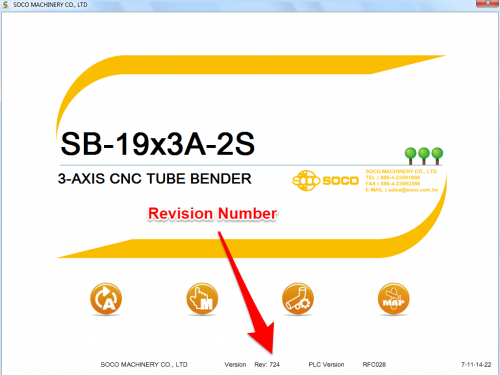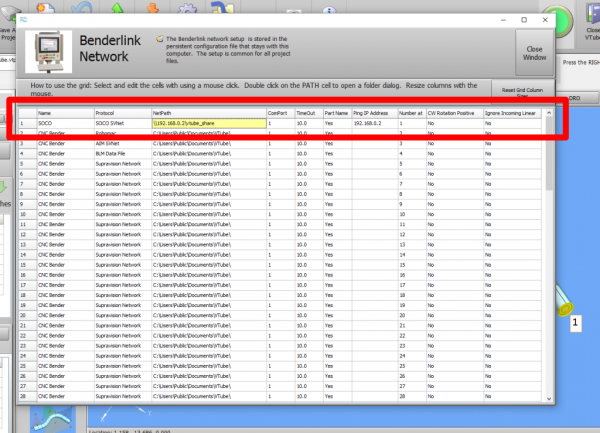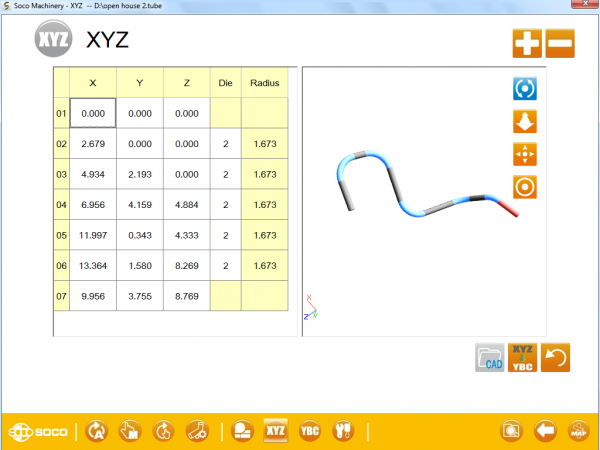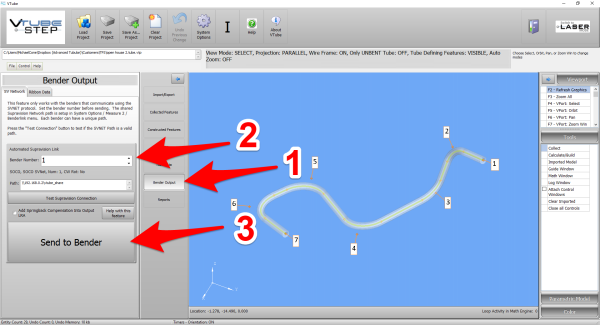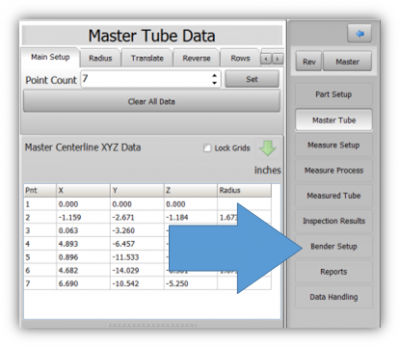Difference between revisions of "VTube Communication for SOCO"
(→At the VTube-LASER Computer) |
(→How to SEND MASTER XYZ Data to the SOCO Control from VTube-LASER) |
||
| Line 156: | Line 156: | ||
Follow these steps in the VTube-LASER: | Follow these steps in the VTube-LASER: | ||
| − | + | Press the "BENDER SETUP button in the Navigation Pane. | |
| + | <br> | ||
| + | The SOCO will receive new data and ask if it should be imported with a dialog. Press YES to import the data. | ||
| + | </td> | ||
| + | <td width=400> | ||
| + | [[image:vtube-laser_2.7_bendersetup_button_navigationpane.png|400px]]<br><br> | ||
| + | </td> | ||
| + | </tr> | ||
| + | </table> | ||
| + | |||
| + | <table cellpadding=10> | ||
| + | <tr valign=top> | ||
| + | <td width=300> | ||
# Set the correct bender number at the top of the window. As of version 2.7, the SOCO SVNet option is available - which means you should see a SOCO bender at the top left corner of the screen. | # Set the correct bender number at the top of the window. As of version 2.7, the SOCO SVNet option is available - which means you should see a SOCO bender at the top left corner of the screen. | ||
# On the right click on "Setup the Bender". | # On the right click on "Setup the Bender". | ||
| Line 164: | Line 176: | ||
</td> | </td> | ||
<td width=400> | <td width=400> | ||
| − | |||
[[image:vtube-laser_v2.7_send_master_to_soco.png|400px]] | [[image:vtube-laser_v2.7_send_master_to_soco.png|400px]] | ||
</td> | </td> | ||
Revision as of 14:58, 20 September 2016
About this Page
|
This page describes the setup and use of the VTube to SOCO communications. |
Tested and Verified Communications
|
The developers from SOCO, TFS, and Advanced Tubular have thoroughly tested the features explained in this page. |
Protocol
|
VTube-STEP can export Supravision data to SOCO benders using the SOCO SVNet protocol. |
Communications Setup at the SOCO Bender
|
Setup Benderlink at VTube-STEP or VTube-LASER
Entering Benderlink Setup
|
Setup the Benderlink Network Grid for the SOCO Bender
|
How to SEND MASTER XYZ Data to the SOCO Control from VTube-STEP
|
You can import data into VTube-STEP then send the XYZ Centerline data calculated to the SOCO bender using the VTube Bender Output menu. At the SOCO ControlAt the SOCO control, enter the SOCO XYZ Screen. With the XYZ Screen open, the SOCO control will understand that it must extract the MASTER XYZ data in the incoming data and import that into the SOCO NVS software. |
At the VTube-STEP ComputerMove to the VTube-STEP computer and follow these steps to transfer the XYZ data to the SOCO.
|
How to SEND MASTER XYZ Data to the SOCO Control from VTube-LASER
|
You can also send the new XYZ Centerline data from the VTube-LASER BENDER SETUP menu to the SOCO bender using the VTube Bender Output menu. At the SOCO ControlAt the SOCO control, enter the XYZ Screen. With the XYZ Screen open, the SOCO control will understand that it must extract the MASTER XYZ data in the incoming data and import that into the SOCO NVS software. |
At the VTube-LASER ComputerFollow these steps in the VTube-LASER: Press the "BENDER SETUP button in the Navigation Pane.
|
|
Other Pages
- See VTube-LASER
- See VTube-STEP
- See SOCO for information on the SOCO benders