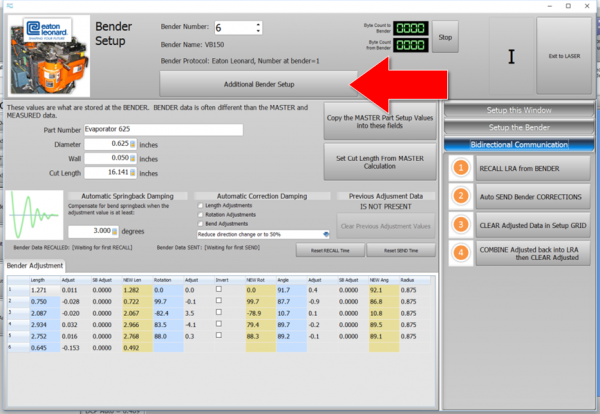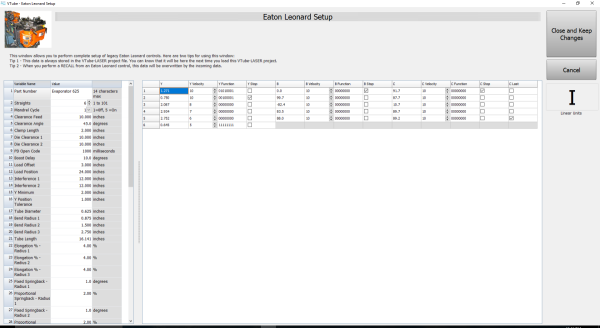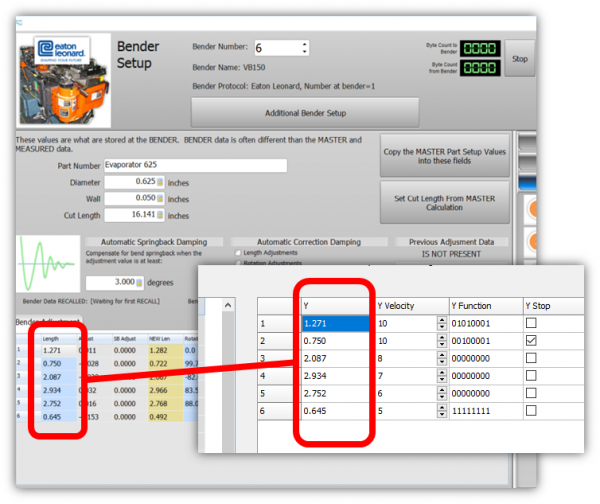Difference between revisions of "VTube-LASER v2.7"
(→What is this feature for?) |
(→What is this feature for?) |
||
| Line 384: | Line 384: | ||
===What is this feature for?=== | ===What is this feature for?=== | ||
This feature allows you to measure a part multiple times, then average the results.<br><br> | This feature allows you to measure a part multiple times, then average the results.<br><br> | ||
| − | Unlike averaging | + | Unlike averaging measured centerline XYZ data, using the LRA method of averaging tube data to derive a hybrid tube makes VTube immune to tube orientations during measuring. |
<td width=300> | <td width=300> | ||
</td> | </td> | ||
Revision as of 19:36, 26 January 2017
|
Revision 2.7Release Date: Not Released
|
 NEW - BLM VGP 3D Bender Communications
NEW - BLM VGP 3D Bender Communications
|
We've embedded Benderlink for BLM bender communications inside VTube-LASER.
|
 NEW - SOCO Bender Communications
NEW - SOCO Bender Communications
|
A new SOCO-specific bender communications protocol is now built into VTube-LASER.
|
 NEW - CRIPPA Bender Communications (for legacy CRIPPA benders with Siemens Sinumerik controls)
NEW - CRIPPA Bender Communications (for legacy CRIPPA benders with Siemens Sinumerik controls)
|
A new CRIPPA MPF bender communications protocol is now built into VTube-LASER for older CRIPPA benders that do not have Supravision Network communications capabilities.
|
 NEW - HVAC OMS Benders Communications
NEW - HVAC OMS Benders Communications
|
VTube can now export new data to HVAC Machinery's OMS benders using a direct network connection. |
 NEW - Complete Eaton Leonard Premier, EL2000, and Velog Setup Data inside VTube-LASER Bender Setup
NEW - Complete Eaton Leonard Premier, EL2000, and Velog Setup Data inside VTube-LASER Bender Setup
|
VTube-LASER will now allow for the complete setup of all bender and setup data that can be stored in a Premier, EL2000, or Velog control. YBC Velocity, Function, Stop, and C Last IncludedThis data includes all the part setup data and all the data that is included in each YBC row, including these data columns:
YBC Data Automatically Synchronized with Blue Column LRA Data in the Parent WindowThe YBC data in this new Eaton Leonard Setup window is always synchronized with the blue columns in the parent VTube Bender Setup window. Use Either Inches or MillimetersThe screen allows you to switch between Inches and Millimeters and back again with the press of a single button.
|
 ENHANCED - Tube Centerline XLS Import for TeZet Data
ENHANCED - Tube Centerline XLS Import for TeZet Data
|
In order to help with migration from TeZet to VTube-LASER, the Excel XLS file import in VTube-STEP (included in VTube-LASER) is enhanced to handle TeZet file imports better.
|
 ENHANCED - Path Manager Checkbox - Offer to Add New Paths
ENHANCED - Path Manager Checkbox - Offer to Add New Paths
|
A new checkbox in the Path Manager allows you to control if VTube offers to add new paths detected. |
 NEW - Probed Points Now IGNORE Cut Planes
NEW - Probed Points Now IGNORE Cut Planes
|
As of this version, VTube-LASER will ignore cut planes when in tactile probe mode.
|
 NEW - Set Date/Time to Now Feature
NEW - Set Date/Time to Now Feature
|
This lets you set the Date/Time stamp for the project file to the current date and time.
|
 NEW - VTube-STEP Snap to Axis Transformation
NEW - VTube-STEP Snap to Axis Transformation
|
Snap any of the tube straights to any of the major axes in VTube-STEP mode.
|
 NEW: Hot Key Control-B for Quick Backup of VTube Project Files
NEW: Hot Key Control-B for Quick Backup of VTube Project Files
|
Now you can press CTRL-B to create a backup for insurance against failures or changes-of-mind during an experiment.
|
 NEW: Improved License Control Tools
NEW: Improved License Control Tools
|
We improved license management by giving messages in the status bar at the bottom of screen that report on license health.
|
 ENHANCED: Scanner and Ball Probe Measurement Sound Changes
ENHANCED: Scanner and Ball Probe Measurement Sound Changes
DIFFERENT from Each OtherThe scanner measure and ball probe measure sounds are now different from each other. You will know when VTube is taking points by ball probe or points by scanner by hearing to the unique sounds associated with those two kinds of measuring. NEW Softer SoundsThe scanning sound is now softer than the previous sound - and is now a repeating sound that works better with sound systems that turn off and then back on when not being used. |
 ENHANCED: Network License Manager Setup Change - No Receive Port Necessary
ENHANCED: Network License Manager Setup Change - No Receive Port Necessary
|
Only one port is now required for connection to the Network License Manager. |
|
 ENHANCED: Loaded Project Filename Moved to Top of Recent List
ENHANCED: Loaded Project Filename Moved to Top of Recent List
|
VTube Project files loaded are now always moved to the top of the Recent Projects list - even if they are already in the list. |
 FIX: Tube Shape Averaging from LRA Data in the Hybrid Feature in Tube Data Storage
FIX: Tube Shape Averaging from LRA Data in the Hybrid Feature in Tube Data Storage
|
We fixed a problem with rotation averaging when creating a hybrid tube from LRA bender data. What is this feature for?This feature allows you to measure a part multiple times, then average the results. |
Other Pages
- Back to VTube-LASER
- Back to VTube Software Updates (for LASER Mode)
- See also VTube-STEP
- See also VTube-STEP Revisions
- See VTube-LASER Customer Support Page to download the latest version.
- See VTube-LASER Cut Planes
- See the tutorial on DCP - Diameter Cut Planes
- See How to Measure Tubes Attached to an Evaporator with the DCP Feature