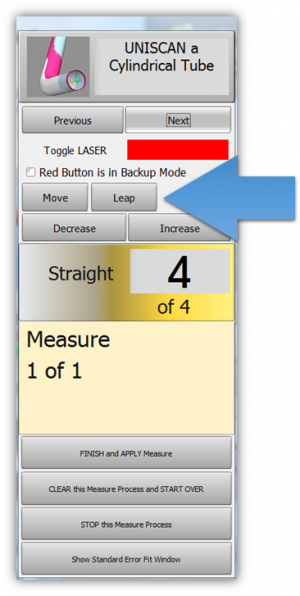Difference between revisions of "VTube-LASER Leapfrog"
From ATTWiki
(→Move the Tube During Measure) |
(→Move the Tube During Measure) |
||
| Line 57: | Line 57: | ||
</tr> | </tr> | ||
</table> | </table> | ||
| − | |||
| − | |||
| − | |||
| − | |||
| − | |||
| − | |||
| − | |||
| − | |||
| − | |||
| − | |||
| − | |||
| − | |||
| − | |||
| − | |||
| − | |||
| − | |||
| − | |||
| − | |||
| − | |||
| − | |||
| − | |||
| − | |||
| − | |||
| − | |||
| − | |||
| − | |||
| − | |||
| − | |||
| − | |||
| − | |||
| − | |||
| − | |||
== Leapfrog Kit == | == Leapfrog Kit == | ||
Revision as of 02:14, 4 April 2017
|
Leapfrog the Arm Over the Tube
|
Start a Leapfrog Measurement
|
Press the Leap button in the guide box at any time during a measurement. |
The Steps for Leapfrog
Leapfrog Kit
|
It is also possible to move the tube if you attach the targets securely to the tube, then use the leapfrog feature. For example, you can use a standard metal spring clamp to attach to the tube, then place the magnetic target on the clamp handle. |
Other Pages
- Back to VTube-LASER
- See also Calibration-Leapfrog-Move Targets
- Purchase the targets at the store.