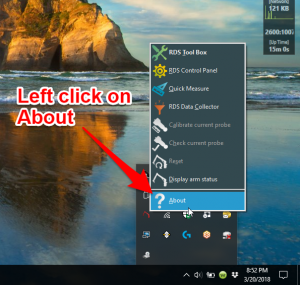Difference between revisions of "RDS Versions for ROMER Scanners"
From ATTWiki
(→ROMER Scanner Support) |
|||
| Line 34: | Line 34: | ||
<td width=300> | <td width=300> | ||
According to HEXAGON, VTube-LASER can support any scanner supported by RDS directly, including...<br><br> | According to HEXAGON, VTube-LASER can support any scanner supported by RDS directly, including...<br><br> | ||
| − | * RSx | + | * RSx Scanners |
| + | </td> | ||
| + | <td> | ||
| + | [[image:ROMER_Scanner_Plus_Hex_Logo.png|200px]] | ||
| + | </td> | ||
| + | |||
| + | </tr> | ||
| + | |||
| + | <table width= 800> | ||
| + | <tr cellpadding=10> | ||
| + | <td width=300> | ||
| + | According to HEXAGON, VTube-LASER can support any scanner supported by RDS directly, including...<br><br> | ||
* CMS108 | * CMS108 | ||
* HP-L-20.8 | * HP-L-20.8 | ||
| Line 40: | Line 51: | ||
</td> | </td> | ||
<td> | <td> | ||
| − | [[image: | + | [[image:ROMER_Scanner_Plus_Hex_Logo.png|200px]] |
</td> | </td> | ||
</tr> | </tr> | ||
| + | |||
<tr cellpadding=10> | <tr cellpadding=10> | ||
Revision as of 01:12, 21 March 2018
Information about RDS Versions and ROMER scanner versions
|
ROMER Scanner Driver Versions Supported
|
“RS” refers to “ROMER Scanner”
|
ROMER Scanner Support
|
According to HEXAGON, VTube-LASER can support any scanner supported by RDS directly, including...
|
|
According to HEXAGON, VTube-LASER can support any scanner supported by RDS directly, including...
|
|
|
ROMER Ball Probe Support
|
All ball probe systems on devices that run through RDS are compatible with VTube-LASER. |
How to Determine Your Current RDS Version
|
Left click on the System Tray icon. |
|
|
Right click on the measuring center icon. |
|
|
Left click on About. |
|
|
The RDS About window will display. |
Other Pages
- Back to VTube-LASER