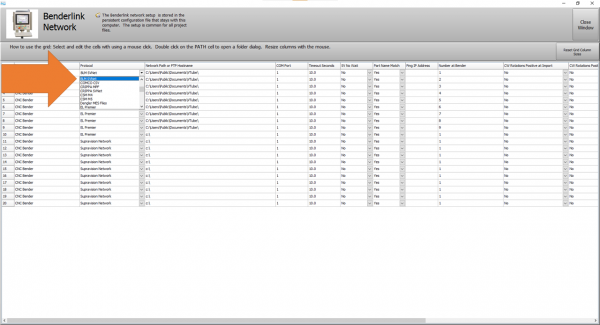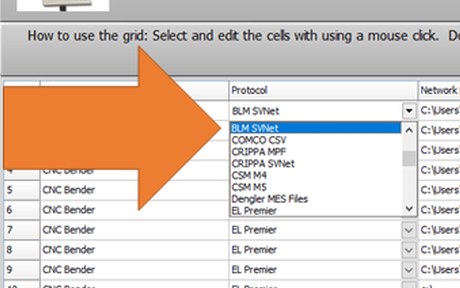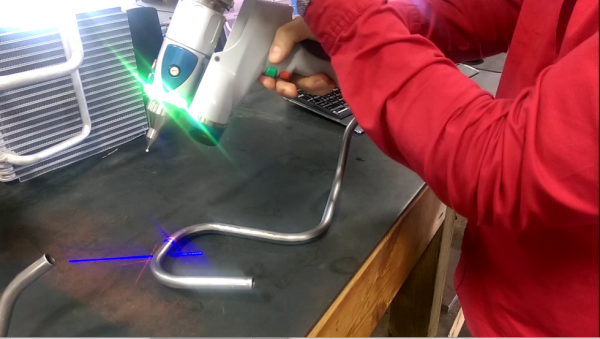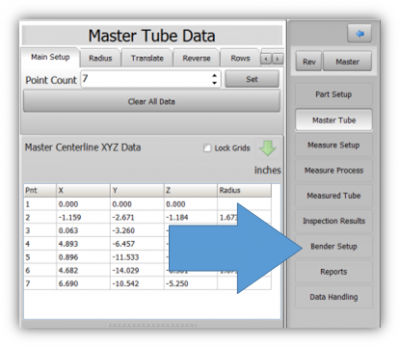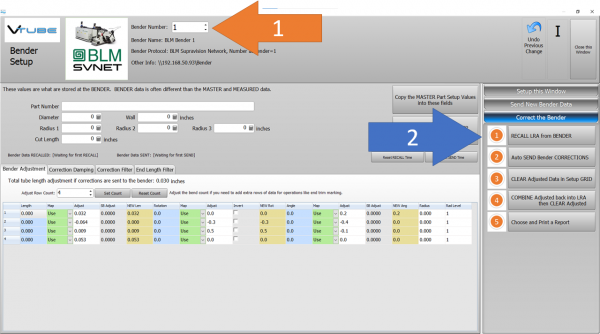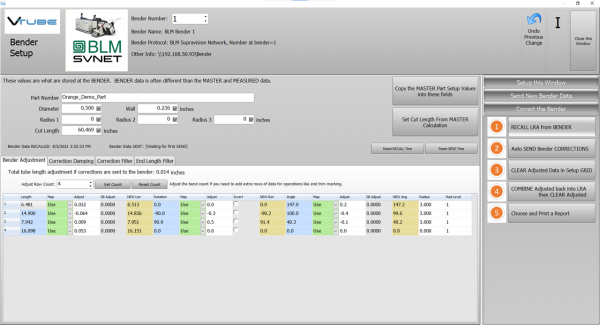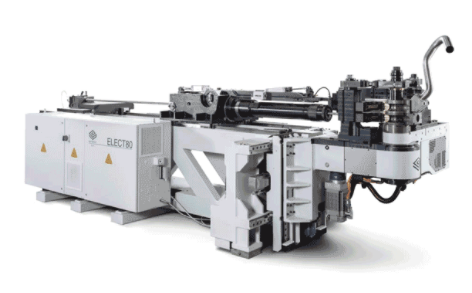Difference between revisions of "VTube Communication for BLM VGP3D"
(→USING THE CMM PROTOCOL for SENDING CORRECTION DATA to BLM) |
(→BLM CMM PROTOCOL) |
||
| Line 365: | Line 365: | ||
<td width=500> | <td width=500> | ||
As of early 2019, VTube-LASER supports the BLM CMM protocol for correction.<br><br> | As of early 2019, VTube-LASER supports the BLM CMM protocol for correction.<br><br> | ||
| − | |||
| − | |||
| − | |||
| − | |||
| − | |||
| − | |||
| − | |||
| − | |||
| − | |||
| − | |||
| − | |||
| − | |||
| − | |||
| − | |||
| − | |||
==BLM CMM CORRECTIONS PROTOCOL: The Capabilities== | ==BLM CMM CORRECTIONS PROTOCOL: The Capabilities== | ||
Revision as of 20:29, 5 August 2021
About this Page
|
This page describes the setup and use of the VTube to BLM communications. |
General Communications Setup at the BLM Bender for Both Protocols
|
PROTOCOL 1: BLM SVNET PROTOCOL
Use the BLM SVNET NETWORK PROTOCOL for CORRECTING the BLM
|
VTube-LASER supports the BLM SVNET protocol for correction. BLM SUPRAVISION PROTOCOL - PreferredThis is the communications protocol that we recommend you use.
|
BLM SVNET CORRECTIONS PROTOCOL: The Capabilities
|
BLM CMM CORRECTIONS PROTOCOL: Setup Benderlink at VTube-LASER with the BLM CMM Protocol
Entering Benderlink Setup
|
Setup the Benderlink Network Grid for the BLM CMM Protocol
|
BLM SVNET PROTOCOL: How to SEND CORRECTION Data to the BLM Control from VTube-LASER
Bend the Part on the BLM then Open Measuring Center CommunicationsClick on the measuring center image to the right of the part number.
|
Measure the tube with VTube-LASERMeasure and align the tube to determine if it qualifies by falling within the envelope tolerance for the tube shape.
|
Correct the BLM with VTube-LASER - Enter BENDER SETUP
|
Follow these steps in the VTube-LASER: Press the "BENDER SETUP button in the Navigation Pane. |
INITIAL RECALL Setup of Bender Setup Window
|
These steps assume that you have programmed a part into the bender and that you have measured and aligned a part. STEP 1 - Set the correct bender number at the top of the window. The BLM SVNET bender icon should display if you have already set up the bender protocol in the Benderlink grid.
|
RECALL Warning Boxes
|
VTube-LASER will probably warn you that the incoming data count and part number does not match what is in VTube-LASER.
|
THE BLUE COLUMNS SHOULD MATCH THE BLM XYZc DATA AFTER THE RECALL
|
After the RECALL, the blue columns should show the data that is programmed in the BLM control. |
SEND THE CORRECTIONS TO THE BLM FILE
|
SAVE the Correction data to the file for the BLM by pressing AUTO SEND BENDER CORRECTIONS.
|
AT THE BLM, Close the Communications Window
|
If you saved the orange columns of data from VTube-LASER to the BLM, then you can close the communications window at the BLM and then check the new XYZ bender values. Be sure that they match the data in the orange cells in VTube. |
SIMULATE and RUN
|
|
IMPORTANT RULES for CORRECTIONS LOOPS
|
PROTOCOL NUMBER 2: BLM CMM Protocol
Use the BLM CMM Protocol to Convert BLM UVW into VTube-LASER MASTER Data
Create a CMM.txt file at the BLM VGP3D ControlClick on the measuring center image to to right of the part number.
|
Enter the Setup this Window Menu
|
Go to the VTube-LASER software and...
|
Recall the Bender XYZ
|
Press Continue
|
MASTER PART Displayed
|
The new master part will be displayed in the main VTube-LASER screen. |
USING THE CMM PROTOCOL for SENDING CORRECTION DATA to BLM
|
As of early 2019, VTube-LASER supports the BLM CMM protocol for correction. BLM CMM CORRECTIONS PROTOCOL: The Capabilities
BLM CMM CORRECTIONS PROTOCOL: Setup Benderlink at VTube-LASER with the BLM CMM ProtocolEntering Benderlink Setup
Setup the Benderlink Network Grid for the BLM CMM Protocol
BLM CMM PROTOCOL: How to SEND CORRECTION Data to the BLM Control from VTube-LASER
Correct the BLM with VTube-LASER - Enter BENDER SETUP
INITIAL RECALL Setup of Bender Setup Window
RECALL Warning Boxes
THE BLUE COLUMNS SHOULD MATCH THE BLM XYZc DATA AFTER THE RECALL
SEND THE CORRECTIONS INTO THE BLM CMM FILE
AT THE BLM, PRESS the CHECKMARK Button
SIMULATE and RUN
IMPORTANT RULES for CORRECTIONS LOOPS
BLM CMM PROTOCOL: How to Convert BLM UVW into VTube-LASER MASTER Data
Enter the Setup this Window Menu
Recall the Bender XYZ
Press Continue
MASTER PART Displayed
PROTOCOL NUMBER 3: HOW TO SEND NEW DATA to BLM Through B-ImportThis is the new method of sending new part data to the BLM control from VTube-STEP and VTube-LASER. It requires the B-Import option - which is an addon option for the BLM control.
Import the STEP Into B-Import
Other Pages
|