Difference between revisions of "Deactivating Internet Licenses"
From ATTWiki
(Created page with "===STEP 4=== In order to use the same license and USB key on a different computer, the first user will need to '''DEACTIVATE''' the software on their computer before the next ...") |
Revision as of 14:05, 9 August 2022
STEP 4
In order to use the same license and USB key on a different computer, the first user will need to DEACTIVATE the software on their computer before the next user can ACTIVATE on their computer. The software can only be active on one computer at a time.
Run the VTubeDeactivate.exe on computer 1 before activating on computer 2.
Use the path below to find the Deactivate.exe file
"C:\Program Files (x86)\VTube-LASER Factory_v3.2_b000VTubeDeactivate.exe" </td>
<td>
 </td>
</tr>
</td>
</tr>
<tr> <td width=300>
STEP 5
Press the blue Deactivate button. Then in the confirm dialog press the Yes button. It is now deactivated and able to be activated using the same License ID and Activation Password as the first user.
</td>
<td>

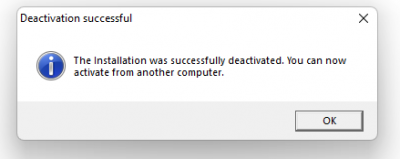
</td> </tr>
</table>
Other Pages
- Back to the VTube-STEP page
- Back to the VTube-LASER page