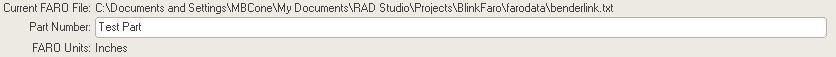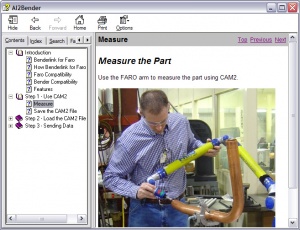Benderlink for FARO 1.5
From ATTWiki
 New - Reverse Bend Data Features
New - Reverse Bend Data Features
There are times when the nominal tube data may show the opposite point and bend order than used for bending. During communications, the bend order needs to be the same - so this allows operators to adjust the order of the bend data to fit both the CAM2 measure and the bend data setup in the bender control.
 New - Automatically Reverse Incoming Data Checkbox
New - Automatically Reverse Incoming Data Checkbox
|
Benderlink can now automatically reverse all incoming FARO CAM2 data if this new feature is enabled. |
 New - Reverse Bender Data or Un-reverse Bender Data
New - Reverse Bender Data or Un-reverse Bender Data
|
Benderlink can now reverse the FARO CAM2 data after it is imported. The Reverse Bend Data button acts as a toggle for reversing and un-reversing the bend data. |
 New - Edit the Part Name
New - Edit the Part Name
The part number is no longer fixed in Benderlink for FARO. You can change it after importing FARO data.
 New - Windows-based Help File
New - Windows-based Help File
| Benderlink now includes a help file with tutorials. |
 New - Splash Screen
New - Splash Screen
| Benderlink now includes a new splash screen. |
Other Pages
- Back to the Benderlink for FARO page