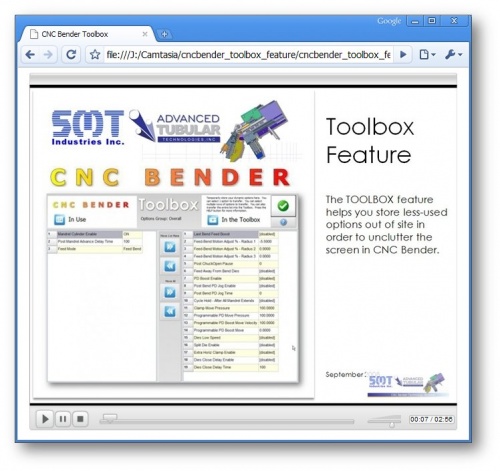CNC Bender Toolbox
From ATTWiki
CNC Bender Toolbox allows operators to store the less-used options in a menu called "Toolbox". The idea is to put the options "away" when you don't need them in order to keep your work space clean and less cluttered.
Contents |
OPTIONS PAGE - TOOLBOX BUTTONS

The TOOLBAR buttons allow you to send dynamic options into the toolbox, or enter the toolbox to retrieve those options that were stored earlier.
File:Cncbender options toolbar button1.jpg
This button allows you to enter the Toolbox menu. It is available on every dynamic option list in CNC Bender.
File:Cncbender options toolbar button2.jpg
This button allows you to move options into the Toolbox menu - without entering the Toolbox. It is available on every dynamic option list in CNC Bender.
View the video
 | View the video of CNC Bender's Toolbox feature |
Other Pages
- Back to CNC Bender
- Back to CNC Bender Software Updates
- Read about Push Bending
- Read about Push Bend Profile Tables