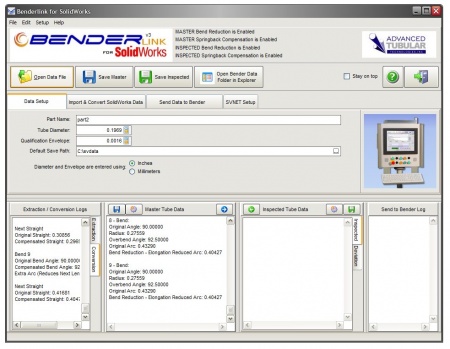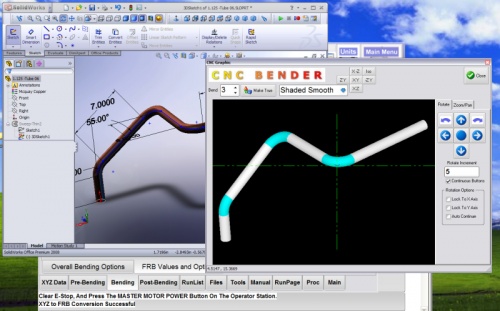Benderlink for SolidWorks
|
New - Version 3 Supports 64 bit Windows |
|
|
Benderlink for SolidWorks software extracts SolidWorks tube design data, converts it to bender data, then allows you to send data directly to CNC tube benders. |
Contents[hide] |
Features
|
The main features of this software:
The reverse-engineering feature is performed by using 3D sketch with a measuring center - like a FARO arm. The tube centerline is sketched in 3D, then transferred to Benderlink for SolidWorks. The correction feature is performed by measuring a tube with FARO arm, using this data to create a tube centerline in SolidWorks, then allow Benderlink to compare this inspected data with the MASTER data. |
Demonstration Videos for Benderlink for SolidWorks
View a Youtube video that shows Benderlink for SolidWorks extracting data from SolidWorks.
Screenshot of CNC Bender Import
This is a screen-shot of a conversion using Benderlink for SolidWorks into CNC Bender Offline running on a notebook computer. Compare the shape of the two images from the two programs.
Datasheet
- Read the PDF Benderlink for SolidWorks Datasheet here.
Benderlink for SolidWorks Software Updates
| Screen Shot | Date Released | Link to Page | New Features |
 |
October 29, 2010 | Benderlink for SolidWorks 3.1 |
|
 |
January 27, 2010 | Benderlink for SolidWorks 3 |
|
 |
December 09, 2008 | Benderlink for SolidWorks 2.0 |
|
 |
April 4, 2008 | Benderlink for SolidWorks 1.9 |
|
| March 24, 2009 | Benderlink for SolidWorks 1.8 |
|
|
| March 10, 2009 | Benderlink for SolidWorks 1.73 |
|
|
 |
March 7, 2009 | Benderlink for SolidWorks 1.71 |
|
SolidWorks Compatibility
Benderlink for SolidWorks has been tested and verified with these versions of SolidWorks:
Other References
- View update information for this software: Benderlink for SolidWorks Version Updates Page
- For details on NLM installation, see: Benderlink for SolidWorks NLM Installation
- The Bend Reduction Editor page describes how to use the editor
- Read the PDF Benderlink for SolidWorks Datasheet here.