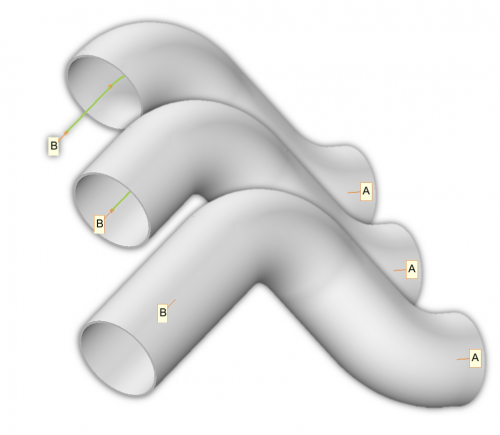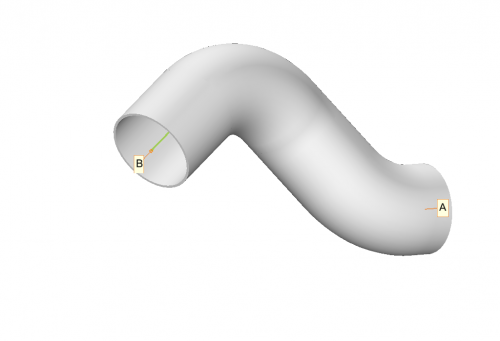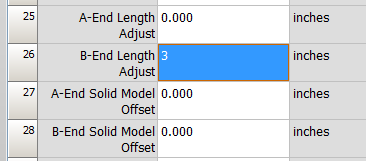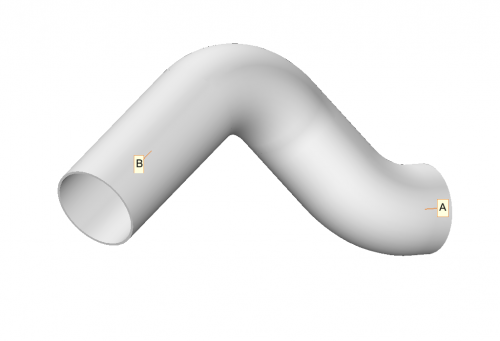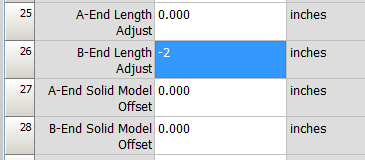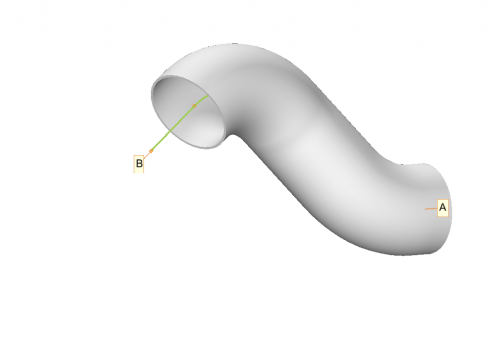What Are End Length Adjustments?
|
Customers often need a way to adjust the material length on the end of the tube without changing the end point location. This is possible with the A End Length Adjustment and B End Length Adjustment values in Part Setup in both VTube-STEP and VTube-LASER.
Here are some facts about end length adjustments in VTube:
- Use end length adjustments to adjust the material length of the tube without moving the actual end point.
- Use this to add material for end forms and other operations that require extra material.
- These offsets will be added into the calculated Cut Length in the Part Setup menu.
- These offsets are displayed in the model on the screen.
- These offsets are displayed in the Length data in the LRA bender charts.
- The offsets have an immediate real-time effect on all parts of VTube.
|
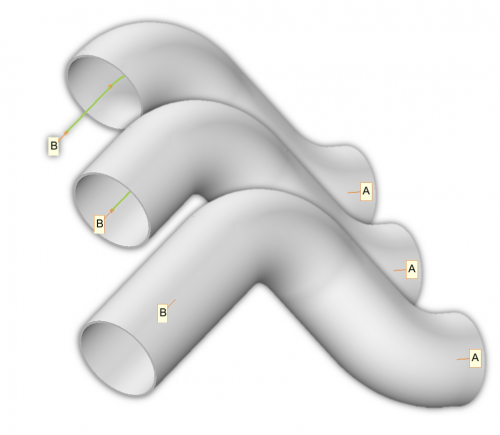

|
How End LENGTH Offsets Work in VTube
End Length Offsets Add or Subtract Material Length
The end offsets in the Part Setup menu add or subtract material the ends in real-time.
This is the starting tube with no A End or B End offsets.
|
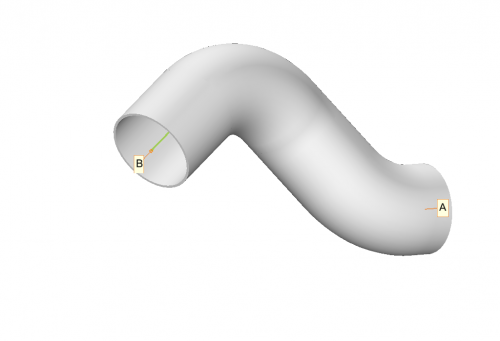
|
We can change the B End Offset in the Part Setup menu like this:
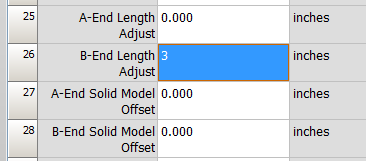
Then we press F2 to refresh the graphics, and B end is made longer - without moving the end point.
|
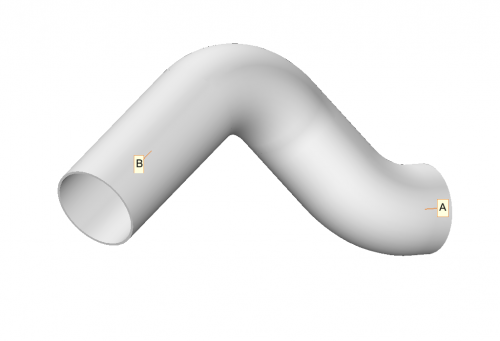
|
Using Transparency to Show the Effect
Here is the result with transparency increased to 0.75.
With the transparency it's easy to see that the end point never moved.
|

|
You can also subtract material from an end by using a negative value like this:
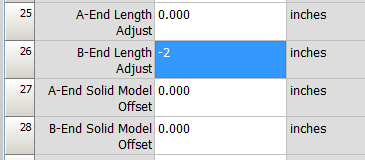
Then press F2 to refresh the graphics, and B end material is made shorter without moving the end point.
|
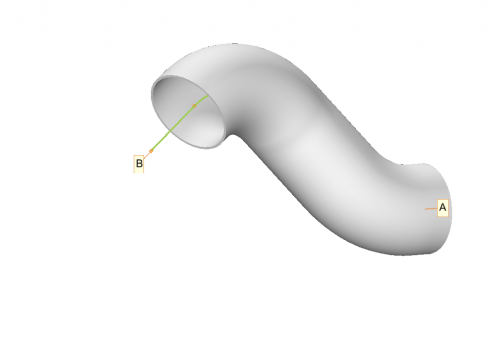
|
vtube-endlength-calc_cut_length1
Other Pages