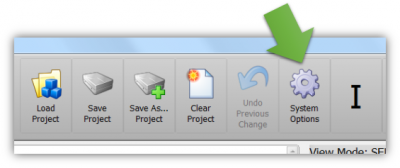How to BACKUP and RESTORE VTube configuration files
From ATTWiki
|
Steps to BACKUP the Current Configuration
STEP 1Press the System Options button. |
|
STEP 2Press the Project Setup tab, and then press the EXPORT VTUBE CONFIGURATION button. |
|
STEP 3Use the Save dialog to save a configuration backup. |
Other Pages
- Back to the VTube-STEP page
- Back to the VTube-LASER page