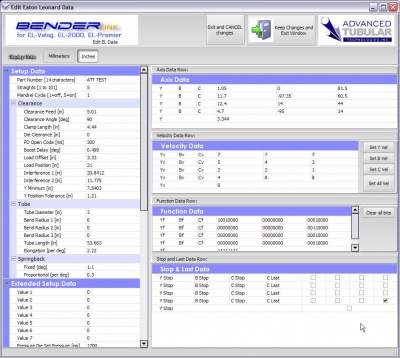Revision: Benderlink for EL v4-20070606
Contents |
POWERFUL NEW FEATURE: OFFLINE EDITING
BACKGROUND
There was a need for the ability to edit the Eaton Leonard data inside Benderlink for EL. This version allows operators to edit ALL the Eaton Leonard data transferred to Velogs, EL-2000, and Premier controls.
MAPPING
Hundreds of EL values have been identified and are now completely editable inside the Edit EL Data window.
NEW GRID-BASED USER INTERFACE
A very easy-to-use USER INTERFACE has been designed to allow operators to easily change values for Eaton Leonard benders very quickly. Examine the user interface on the right, and you will see how simple the Eaton Leonard value structure has been made. The box on the left allows for easy access to all SETUP and EXTENDED SETUP values. The values have been grouped into logical groups for easier access.
The YBC grids on the right are separated the YBC data into four groups: Axis Data, Velocity Data, Function Data, and Stop and Last Data. Editing the data is very fast because moving to the correct variable is very fast.
OPTIMIZED: COMMUNICATION SPEED
BACKGROUND
Customers were asking for higher-speed communications, so we rewrote the communications engine so that communication much faster.
SPEEDS
Using our test computer, these are the speeds that you can expect with this version of Benderlink for EL:
MULTIPLE SKINS
BACKGROUND
As of Benderlink for EL v4, we've been adding skins the interface of Benderlink. Customers have responded positively regarding the new look, so we are now sending the setup file of is version of Benderlink with multiple skins that can be changed by the operator.
HOW TO CHANGE
Click on the caption icon for the form (in the upper left corner) to access the skins menu. The default skin is BlueGauze.
PERSISTENCE
The skins are persistent through storage in the Windows Registry.