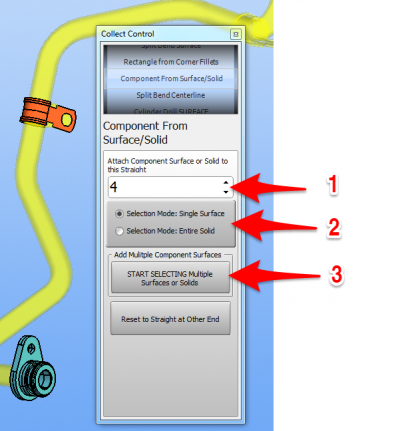How To Collect Components
From ATTWiki
- Back to VTube-STEP
- Back to VTube-LASER
Components are any object that you want to move with the unbending tube - including any shape of holes in the tube body.
|
You add all the components that you want to the selection for a straight, then press Right mouse click to put them all in the Collect List. STEP 1 - Choose the Correct Associated Straight Number
STEP 2 - Choose an Entity Type to Select
STEP 3 - Begin the Selection Process
STEP 4 - Finish the Selection Process
|
Other Pages
- Back to VTube-STEP
- Back to VTube-LASER