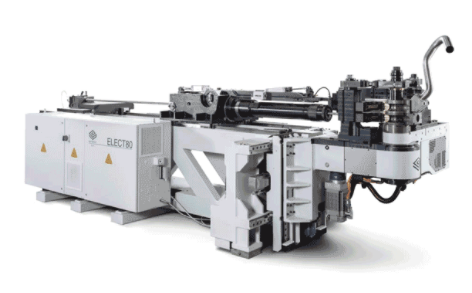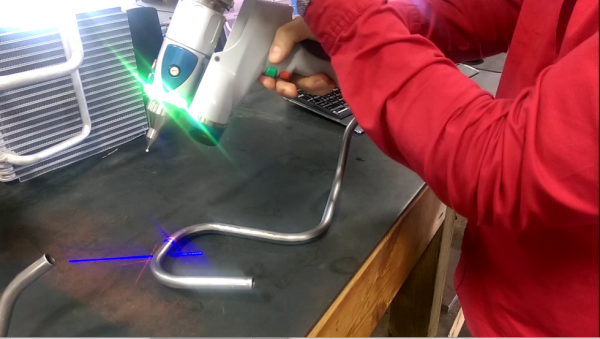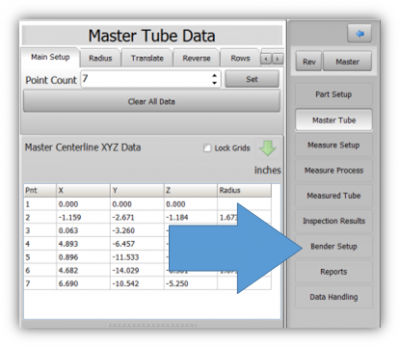VTube Communication for BLM VGP3D
About this Page
|
This page describes the setup and use of the VTube to BLM communications. |
The Basics of How It Works
|
Communications Setup at the BLM Bender
|
Setup Benderlink at VTube-STEP or VTube-LASER
Entering Benderlink Setup
|
Setup the Benderlink Network Grid for the BLM Bender
|
How to SEND CORRECTION Data to the BLM Control from VTube-LASER
After Bending the Tube
Bend a tube then measure it with VTube-LASER.
Measure the tube with VTube-LASERMeasure and align the tube to determine if it qualifies by falling within the envelope tolerance for the tube shape.
|
Correct the BLM with VTube-LASER - Enter BENDER SETUPFollow these steps in the VTube-LASER: Press the "BENDER SETUP button in the Navigation Pane. |
INITIAL Setup of Bender Setup WindowThe first time in this window for a new part will require these steps before you can correct the BLM bender. STEP 1 - Set the correct bender number at the top of the window. The BLM bender should display if you have already setup the bender protocol in the Benderlink grid.
|
Check the BLUE COLUMN DataThe LRA blue column data is now filled with the MASTER LRA data. This data MUST match the X axis, Y axis, Z axis bender data at the bender - or the corrections will be incorrect.
|
Send the Corrections to the AMOB VTL FileSave the Correction data to the file for the AMOB to import.
|
Import the Correction Data at the AMOB ControlSave the Correction data to the file for the AMOB to import.
|
AMOB Control Bender Data UpdatedThe bender data will be updated with the new values. |
Synchronizing the VTube-LASER and AMOB Data Before Corrections
|
It is critical to be sure the blue columns contain the same data that the AMOB X Axis, Y Axis, Z axis values have before correction is applied. To make the data the value the same for the next correction, you can press the bottom button in the Bidirectional Communications menu on the right. Be sure you do this BEFORE you measure the next corrected part. The reason for this step is because the AMOB does not allow VTube to RECALL data in order to update the BLUE columns for the next correction. So this process must be performed manually. The data in the blue and the orange columns will now be identical. You can exit this window and measure the next corrected part. |
Other Pages
- See VTube-LASER
- See VTube-STEP