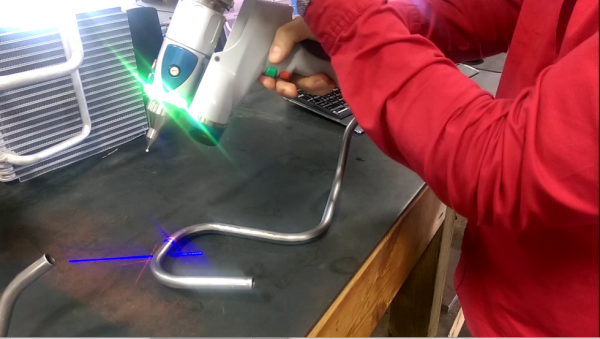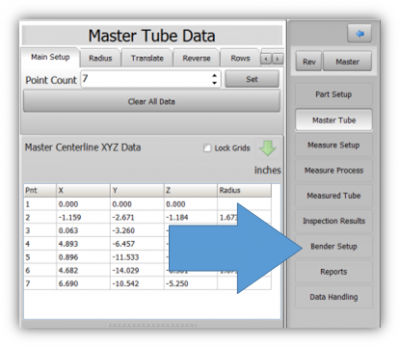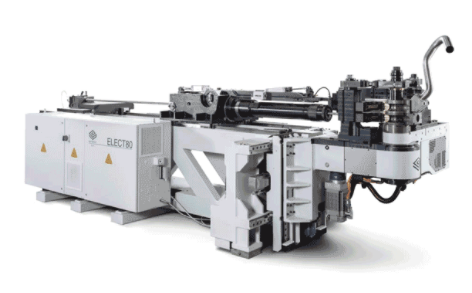VTube Communication for BLM VGP3D - Alternative Protocols
About this Page
|
This page describes the setup and use of the VTube to BLM communications using alternative protocols. |
General Communications Setup at the BLM Bender for Both Protocols
|
PROTOCOL NUMBER 2: The BLM CMM Protocol
|
Use the BLM CMM Protocol to Convert BLM UVW into VTube-LASER MASTER Data
Enter the Setup this Window Menu
Recall the Bender XYZ
Press Continue
MASTER PART Displayed
BLM CMM CORRECTIONS PROTOCOL: Setup Benderlink at VTube-LASER with the BLM CMM ProtocolEntering Benderlink Setup
Setup the Benderlink Network Grid for the BLM CMM Protocol
BLM CMM PROTOCOL: How to SEND CORRECTION Data to the BLM Control from VTube-LASER
Correct the BLM with VTube-LASER - Enter BENDER SETUP
INITIAL RECALL Setup of Bender Setup Window
RECALL Warning Boxes
THE BLUE COLUMNS SHOULD MATCH THE BLM XYZc DATA AFTER THE RECALL
SEND THE CORRECTIONS INTO THE BLM CMM FILE
AT THE BLM, PRESS the CHECKMARK Button
SIMULATE and RUN
IMPORTANT RULES for CORRECTIONS LOOPS
BLM CMM PROTOCOL: How to Convert BLM UVW into VTube-LASER MASTER Data
Enter the Setup this Window Menu
Recall the Bender XYZ
Press Continue
MASTER PART Displayed
PROTOCOL NUMBER 3: HOW TO SEND NEW DATA to BLM Through B-ImportThis is s third method of sending new part data to the BLM control from VTube-STEP and VTube-LASER. It requires the B-Import option - which is an addon option for the BLM control.
Import the STEP Into B-Import
Other Pages
|