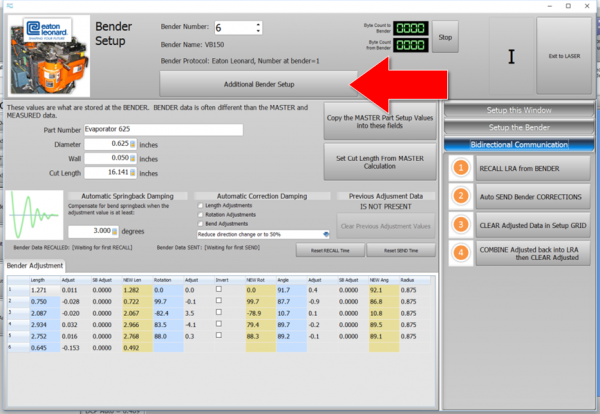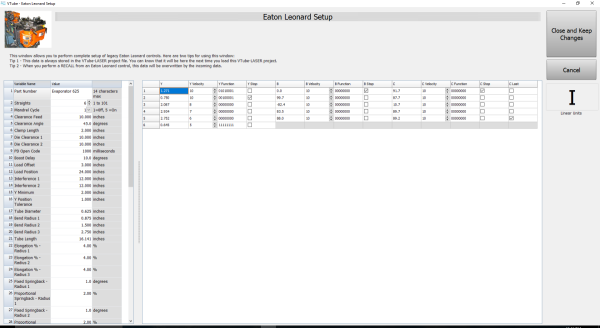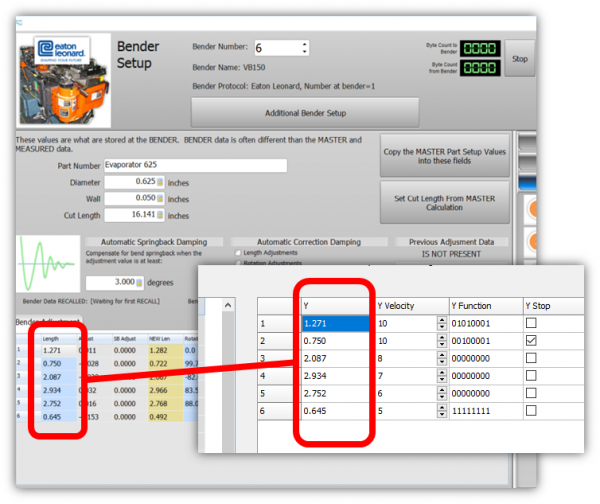VTube-LASER Data Handling for Premier, EL2000, and Velog Controls
This page covers how VTube-LASER handles Legacy Eaton Leonard data internally. For a separate tutorial on communications, see VTube-LASER to Eaton Leonard Premier Communications Tutorial.
Contents |
STORAGE of ALL Legacy Eaton Leonard Data in PROJECT FILES
|
VTube-LASER will allow for the complete setup of all bender and setup data that can be stored in a Premier, EL2000, or Velog control. YBC Velocity, Function, Stop, and C Last IncludedThis data includes all the part setup data and all the data that is included in each YBC row, including these data columns:
YBC Data Automatically Synchronized with Blue Column LRA Data in the Parent WindowThe YBC data in this Eaton Leonard Setup window is always synchronized with the blue columns in the parent VTube Bender Setup window. Use Either Inches or MillimetersThe screen allows you to switch between Inches and Millimeters and back again with the press of a single button.
|