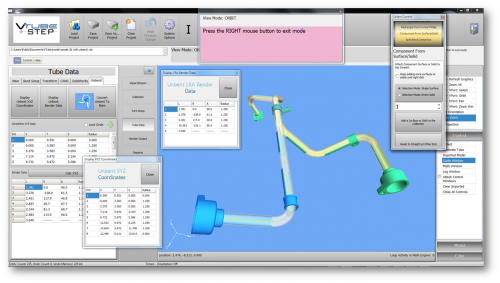Difference between revisions of "Benderlink for Chiyoda/Keins 8"
From ATTWiki
(→25px Other Changes) |
|||
| (10 intermediate revisions by one user not shown) | |||
| Line 14: | Line 14: | ||
</table> | </table> | ||
| − | + | __TOC__ | |
===[[image:Check.jpg|25px]] Bender Selection Improvement === | ===[[image:Check.jpg|25px]] Bender Selection Improvement === | ||
| Line 21: | Line 21: | ||
<tr> | <tr> | ||
<td width=300> | <td width=300> | ||
| − | + | The bender selection dialog was changed so that selecting a bender number is much easier for the user. | |
<br><br> | <br><br> | ||
</td> | </td> | ||
<td> | <td> | ||
| − | [[image:Benderlink_v8_benderselection.png| | + | [[image:Benderlink_v8_benderselection.png|600px]] |
</td> | </td> | ||
</tr> | </tr> | ||
</table> | </table> | ||
| + | |||
| + | ===[[image:Check.jpg|25px]] New Configuration File Storage Location === | ||
| + | |||
| + | <table> | ||
| + | <tr> | ||
| + | <td width=300> | ||
| + | The configuration files were moved to the .\Public Document\BenderlinkChiyodaKeins folder for easier management of multiple user logins.<br><br> | ||
| + | Get to the folder by browsing in the Windows Explorer to "c:\users\public\documents\BenderlinkChiyodaKeins". | ||
| + | <br><br> | ||
| + | </td> | ||
| + | <td> | ||
| + | |||
| + | </td> | ||
| + | </tr> | ||
| + | </table> | ||
| + | |||
| + | |||
| + | ===[[image:Check.jpg|25px]] New Version of VTube-STEP (v3.1 b695) === | ||
| + | |||
| + | <table> | ||
| + | <tr> | ||
| + | <td width=300> | ||
| + | This configuration was updated with the latest version of VTube-STEP with many enhancements. | ||
| + | <br><br> | ||
| + | </td> | ||
| + | <td> | ||
| + | [[image:VTS2_SplashScreen.png|500px]] | ||
| + | </td> | ||
| + | </tr> | ||
| + | </table> | ||
| + | |||
| + | ===[[image:Check.jpg|25px]] New VTube-STEP Loader with Adjustable Path === | ||
| + | |||
| + | <table> | ||
| + | <tr> | ||
| + | <td width=300> | ||
| + | This version has an enhanced VTube-STEP loader window that lets you select a different version of VTube-STEP to load. It can also now be password protected. | ||
| + | <br><br> | ||
| + | </td> | ||
| + | <td> | ||
| + | [[image:benderlink_v8_vtubesteploader.png|500px]] | ||
| + | </td> | ||
| + | </tr> | ||
| + | </table> | ||
| + | |||
| + | |||
| + | ===[[image:Check.jpg|25px]] Other Changes === | ||
| + | |||
| + | <table> | ||
| + | <tr> | ||
| + | <td width=300> | ||
| + | *The Password Manager program is updated. | ||
| + | *The password control now allows password protection for loading VTube-STEP. | ||
| + | *The password file handling algorithm has been improved to remove unnecessary error reporting under certain conditions. | ||
| + | *A new "Offline License" message appears below the logo if the user is running in Offline mode. (Offline mode is used for programming Benderlink without connection to a bender.) | ||
| + | <br><br> | ||
| + | </td> | ||
| + | <td> | ||
| + | </td> | ||
| + | </tr> | ||
| + | </table> | ||
==OTHER PAGES== | ==OTHER PAGES== | ||
Latest revision as of 14:59, 2 March 2022
Version 8Back to Benderlink for Chiyoda |
Contents |
 Bender Selection Improvement
Bender Selection Improvement
|
The bender selection dialog was changed so that selecting a bender number is much easier for the user.
|
 New Configuration File Storage Location
New Configuration File Storage Location
|
The configuration files were moved to the .\Public Document\BenderlinkChiyodaKeins folder for easier management of multiple user logins. |
 New Version of VTube-STEP (v3.1 b695)
New Version of VTube-STEP (v3.1 b695)
|
This configuration was updated with the latest version of VTube-STEP with many enhancements.
|
 New VTube-STEP Loader with Adjustable Path
New VTube-STEP Loader with Adjustable Path
|
This version has an enhanced VTube-STEP loader window that lets you select a different version of VTube-STEP to load. It can also now be password protected.
|
 Other Changes
Other Changes
|
OTHER PAGES
- Back to Benderlink for KEINS
- Back to Benderlink for Chiyoda
- Back to Benderlink for Chiyoda/KEINS Revisions
- Benderlink for Chiyoda FAQ
- About Chiyoda - See this page for control version information.