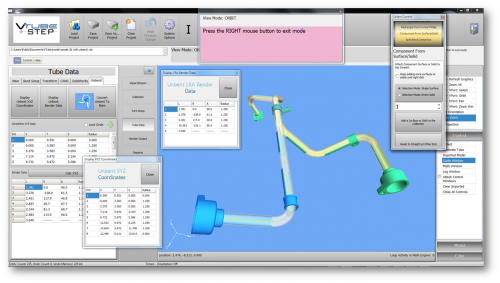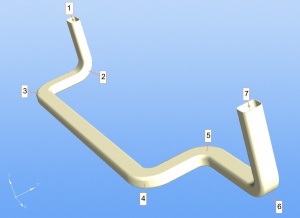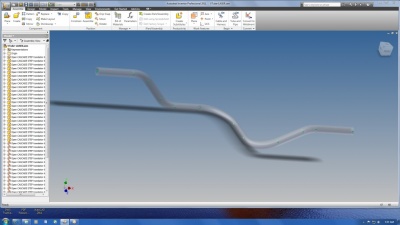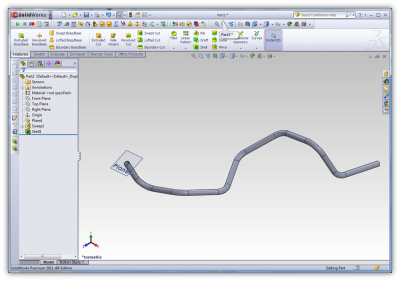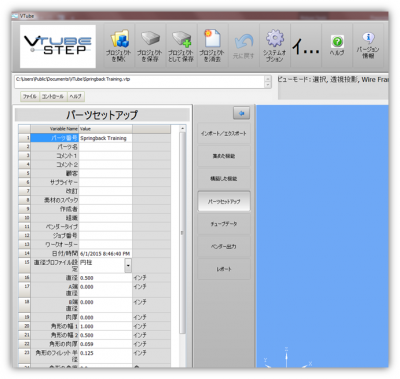Difference between revisions of "VTube-STEP"
From ATTWiki
(→Setup for Communications with CNC Benders) |
(→Diagnostics) |
||
| (11 intermediate revisions by one user not shown) | |||
| Line 20: | Line 20: | ||
* [[VTube-STEP Videos]] | * [[VTube-STEP Videos]] | ||
* [[VTube Software Maintenance Plan]] (SMP) | * [[VTube Software Maintenance Plan]] (SMP) | ||
| − | |||
* Also see [[VTube-LASER]] (for measuring with a FARO arm) | * Also see [[VTube-LASER]] (for measuring with a FARO arm) | ||
* See the [[Model-based Definition]] page to learn how VTube uses this concept and why it is so important. | * See the [[Model-based Definition]] page to learn how VTube uses this concept and why it is so important. | ||
| Line 34: | Line 33: | ||
== Setup == | == Setup == | ||
| + | * See [[Automatic Backup of the VTube Global Configuration File]] (Version 4 or Newer) | ||
| + | * How to [[Change the VTube Default Setup]] | ||
| + | * How to [[Copy a default VTube configuration to another computer with VTube]] | ||
* [[How to overcome ShellExecuteEx failed errors during install]] | * [[How to overcome ShellExecuteEx failed errors during install]] | ||
* See [[How to Register the VTube License]] for each computer | * See [[How to Register the VTube License]] for each computer | ||
| Line 39: | Line 41: | ||
* See [[How to Bypass the Not Commonly Run Message in Windows]] during installation or dongle setup | * See [[How to Bypass the Not Commonly Run Message in Windows]] during installation or dongle setup | ||
* [[How to Change VTube VPort Color]] | * [[How to Change VTube VPort Color]] | ||
| − | |||
* [[Setup of SolidWorks Template File Paths]] | * [[Setup of SolidWorks Template File Paths]] | ||
* Read about the [[VTube Language Editor]] | * Read about the [[VTube Language Editor]] | ||
| Line 52: | Line 53: | ||
== Setup for Communications with CNC Benders == | == Setup for Communications with CNC Benders == | ||
| + | * See [[How to Export to a COMCO CSV File in VTube-STEP]] | ||
| + | * [[VTube Communications With Transfluid Benders]] | ||
* See [[AddisonMckee]] for Supravision Network setup for communications with VTube-LASER | * See [[AddisonMckee]] for Supravision Network setup for communications with VTube-LASER | ||
* See the Tutorial for [[VTube HERBER Bender New Part Setup (SOL Protocol)]] | * See the Tutorial for [[VTube HERBER Bender New Part Setup (SOL Protocol)]] | ||
* See a Tutorial for [[VTube Communication for UNISON Benders]] | * See a Tutorial for [[VTube Communication for UNISON Benders]] | ||
* About [[VTube Communication for Winton Benders]] | * About [[VTube Communication for Winton Benders]] | ||
| + | * Read about [[Chiyoda Communications with VTube]] | ||
* How to [[Setup VTube for Supravision Network Communication]] | * How to [[Setup VTube for Supravision Network Communication]] | ||
* About [[VTube Robomac Communications]] | * About [[VTube Robomac Communications]] | ||
| Line 69: | Line 73: | ||
* Diagnose issues with the hardware key (dongle): See [[VTube Hardware Key Messages]] | * Diagnose issues with the hardware key (dongle): See [[VTube Hardware Key Messages]] | ||
* [[How to Report VTube Errors]] | * [[How to Report VTube Errors]] | ||
| + | * How to [[Check for a connection to the Internet license server]]. | ||
<br> | <br> | ||
==Performance == | ==Performance == | ||
| + | * See [[VTube Limits and Disk Requirements]] | ||
* See [[VTube and Windows 10 - Compatibility and Performance Notes]] | * See [[VTube and Windows 10 - Compatibility and Performance Notes]] | ||
* Fix for VTube Shutdown [[Issues with Raptr Online Gaming App PLAYS.TV]] | * Fix for VTube Shutdown [[Issues with Raptr Online Gaming App PLAYS.TV]] | ||
| Line 84: | Line 90: | ||
== Tutorials == | == Tutorials == | ||
| − | + | * See [[How to Export to a COMCO CSV File in VTube-STEP]] | |
| − | * [[How to Use Embedded Math in VTube Float Point Edit Boxes]] | + | * Learn about [[Bender Rotation Directions]] |
| − | + | * See [[How to Use Embedded Math in VTube Float Point Edit Boxes]] | |
| − | + | ||
* See [[How to orient the tube to show a rotation view in VTube]] | * See [[How to orient the tube to show a rotation view in VTube]] | ||
* See [https://www.advancedtubular.net/news/vtube-step-measure-from-a-drilled-hole How to use VTube-STEP to measure From a drilled hole in a solid model] | * See [https://www.advancedtubular.net/news/vtube-step-measure-from-a-drilled-hole How to use VTube-STEP to measure From a drilled hole in a solid model] | ||
Latest revision as of 15:49, 2 March 2023
|
|
Quick Links
- VTube-STEP Updates
- VTube-STEP Videos
- VTube Software Maintenance Plan (SMP)
- Also see VTube-LASER (for measuring with a FARO arm)
- See the Model-based Definition page to learn how VTube uses this concept and why it is so important.
- How VTube Licensing Works
- Differences Between VTube License Types
Compatibility With Other CAD Packages
- VTube Import from SIEMENS NX
- VTube Import from SIEMENS Solid Edge
- VTube Import from Autodesk Inventor
Setup
- See Automatic Backup of the VTube Global Configuration File (Version 4 or Newer)
- How to Change the VTube Default Setup
- How to Copy a default VTube configuration to another computer with VTube
- How to overcome ShellExecuteEx failed errors during install
- See How to Register the VTube License for each computer
- See How To Install VTube to Windows XP
- See How to Bypass the Not Commonly Run Message in Windows during installation or dongle setup
- How to Change VTube VPort Color
- Setup of SolidWorks Template File Paths
- Read about the VTube Language Editor
- How to Import VTube Report Templates
- How to Setup VTube-STEP for the Network License Manager
- How to Find and edit the HTML template files in VTube
- How to Change the default linear units in VTube
- How to Set the Number of Values Beyond the Decimal for VTube
- How to Change the VTube User Interface Language
- Ideal Windows Font Size for VTube
- How to find the VTube Bender Template Location
Setup for Communications with CNC Benders
- See How to Export to a COMCO CSV File in VTube-STEP
- VTube Communications With Transfluid Benders
- See AddisonMckee for Supravision Network setup for communications with VTube-LASER
- See the Tutorial for VTube HERBER Bender New Part Setup (SOL Protocol)
- See a Tutorial for VTube Communication for UNISON Benders
- About VTube Communication for Winton Benders
- Read about Chiyoda Communications with VTube
- How to Setup VTube for Supravision Network Communication
- About VTube Robomac Communications
- How to Setup VTube for Supravision Network Communication
- Read About VTube Communication for SOCO
- Read About VTube Communication with AMOB
- See a Tutorial for VTube Communication for CRIPPA MPF
- RS-232 Communications Adapters for communications to legacy benders
Diagnostics
- Diagnose issues with the hardware key (dongle): See VTube Hardware Key Messages
- How to Report VTube Errors
- How to Check for a connection to the Internet license server.
Performance
- See VTube Limits and Disk Requirements
- See VTube and Windows 10 - Compatibility and Performance Notes
- Fix for VTube Shutdown Issues with Raptr Online Gaming App PLAYS.TV
- How to find the VTube Report Template Location
- Recommended VTube-LASER Screen Resolution
- Recommended VTube Computer Specification
- See Recommended VTube-STEP Screen Resolutions
- How to check OpenGL Drivers versions
Tutorials
- See How to Export to a COMCO CSV File in VTube-STEP
- Learn about Bender Rotation Directions
- See How to Use Embedded Math in VTube Float Point Edit Boxes
- See How to orient the tube to show a rotation view in VTube
- See How to use VTube-STEP to measure From a drilled hole in a solid model
- See VTube-LASER and VTube-STEP - How to Reset the XYZ Radii to the Default Radius in the Part Setup Menu
- About VTube Reverse Calc from MIL-D-9898C Absolute Bender Data to Centerline XYZ Data
- How To Import Channel-Shaped Parts
- Dealing with Incorrect STEP Linear Unit Scale
- How To Collect Components
- About Multi-Elongation in VTube
- Transform the Part To Make Any Bend True
- Reverse the Tube Ends
- How to Export a Supravision File
- How to Import a Supravision File
- About VTube-STEP and VTube-LASER Project File Compatibility
- See STEP File Analyzer for a program to test STEP files.
- Download a PDF Quick-Start Guide - Version 2.2, December 23, 2015
- About VTube Communication for Winton Benders
- VTube-STEP replaced the retired TubeCalc software in March of 2010.
- How To Calculate Cut Lengths in VTube
- About VTube End Length Offsets
- See VTube Overbend Calculations for Springback
- Read the VTube Software License
- Recommended CAD Conversion Tools
- How to Import the Split Bend with STEP Version of "VTube-LASER Demo CAD Model 2"
- Windows Floating Point Setup for VTube
- How to BACKUP and RESTORE VTube configuration files
- D of Bend
Overall Purpose of VTube-STEP: Import Solid Models from ANY Solid Model CAD Program to Convert to Bender Data
Partners and Distributors
- FARO - FARO is the world leader in articulated arms. The FARO Americas division is our exclusive VTube-LASER distributor for North and South America. VTube-STEP is also a catalog item for FARO.
- Horn Machine Tools - Manufacturer of benders and CSM benders
- UNISON - All electric benders from the UK
- SMI- Italian line of Silver benders
- CRIPPA - Italian benders
- UNIVERSAL TOOL & ENGINEERING - Alpine benders
Export to Solid Model Programs
|
VTube-STEP can export files that can be loaded into other CAD packages. These are samples of files created by VTube-STEP and loaded into general solid model packages. |
Multiple Language Support
|
VTube-STEP supports multiple languages - even East Asian. You can even translate the user interface to your own language. |
Other Pages
- Read the VTube Software License
- Recommended CAD Conversion Tools