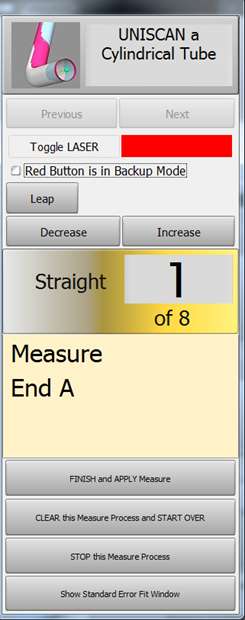Difference between revisions of "How to Reverse Engineer with Split Bend"
(→Move the Tube During Measure) |
(→STEP 4: Measure The Part) |
||
| Line 83: | Line 83: | ||
<td width=400 > | <td width=400 > | ||
[[image:vtube-laser-v2.2_measureguide_cylindricaltube.png]]<br> | [[image:vtube-laser-v2.2_measureguide_cylindricaltube.png]]<br> | ||
| + | </td> | ||
| + | </tr> | ||
| + | </table> | ||
| + | |||
| + | |||
| + | |||
| + | ==STEP 5: Choose Build Measured Tube Data Only== | ||
| + | <table cellpadding=10 width="900"> | ||
| + | <tr valign=top> | ||
| + | <td width=400 > | ||
| + | Because the MASTER data row count is greater than zero, the Measurement Complete window will offer to allow you to ALIGN the measured tube. However, do NOT align at this point. Rather - press the Build Measured Tube button. | ||
| + | </td> | ||
| + | <td width=400 > | ||
| + | [[image:vtube-laser-v2.2_Build_MeasuredTueDataOnly.png]]<br> | ||
</td> | </td> | ||
</tr> | </tr> | ||
Revision as of 01:04, 4 February 2016
|
Contents |
How to Reverse Engineer Using Split Bend
|
The Split Bend feature allows you to accurately measure bends that equal or exceed 180 degrees. |
STEP 1: Enter PART SETUP Data
|
Enter the Part Setup data for the new part. Especially enter the DEFAULT RADIUS. (You can measure the radius if necessary in Measure Process.) |
STEP 2: Populate the MASTER TUBE DATA Grid
|
Since the Split Bend feature creates a grid based on the number of straights in the MASTER data, it is important to set the number of points that you will be measuring in the reversed tube. |
STEP 3: Configure the Split Bend Window
|
The Split Bend window is on the Bend Setup tab in the MASTER TUBE menu. Click into that window. |
|
|
In the Split Bend window, set any straight that will be treated as a Split Bend. |
STEP 4: Measure The Part
|
This step is identical to regular reverse-engineering measuring. |
STEP 5: Choose Build Measured Tube Data Only
|
Because the MASTER data row count is greater than zero, the Measurement Complete window will offer to allow you to ALIGN the measured tube. However, do NOT align at this point. Rather - press the Build Measured Tube button. |
Other Pages
- Back to VTube-LASER
- See also Calibration-Leapfrog-Move Targets
- Purchase the targets at the store.