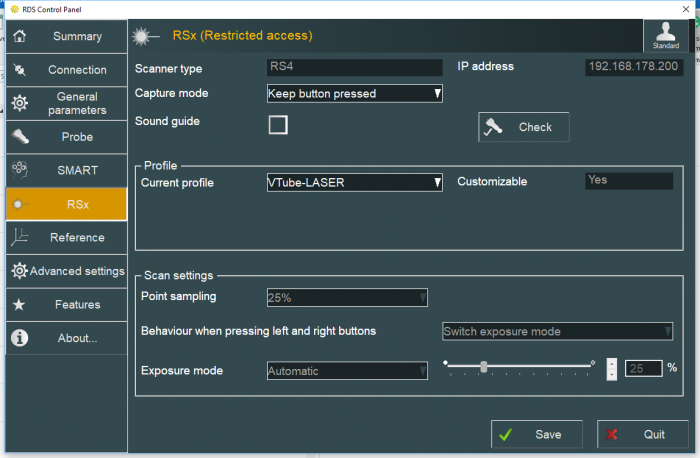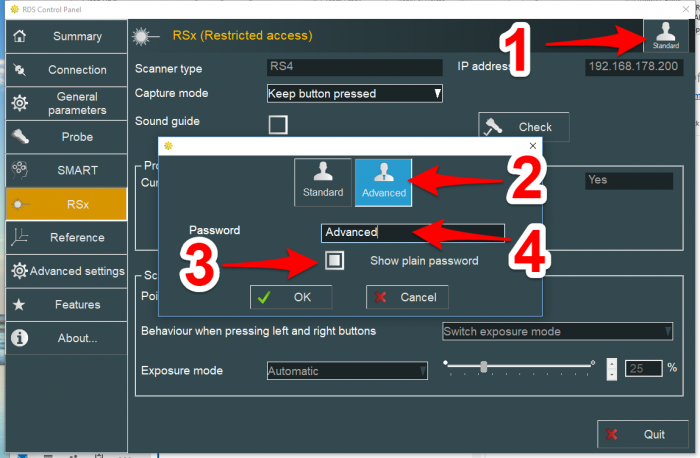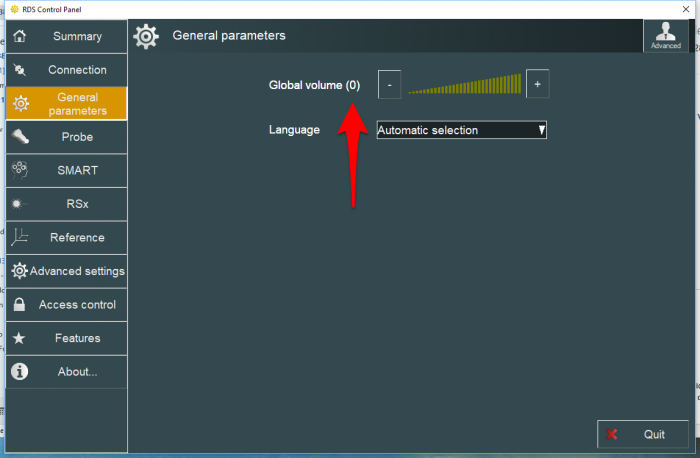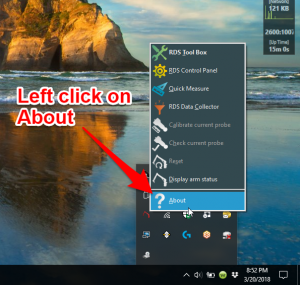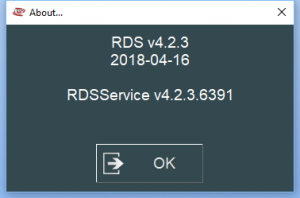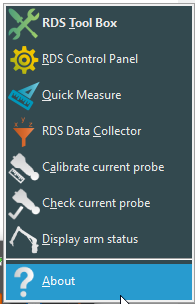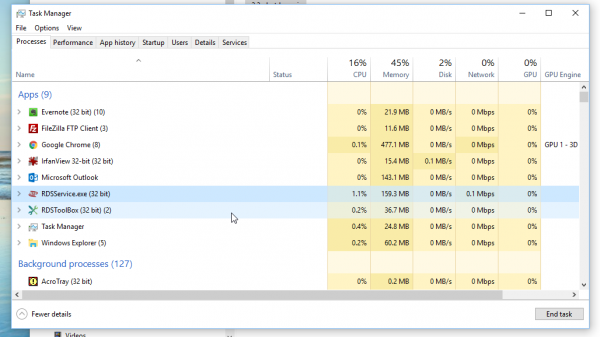Difference between revisions of "VTube-LASER ROMER RDS Performance Recommendations"
(→Recommended RDS Computer IP Setup) |
(→Recommended RDS Computer IP (Network) Setup) |
||
| Line 38: | Line 38: | ||
The ROMER scanners communicate with the computer with two cable connections:<br><br> | The ROMER scanners communicate with the computer with two cable connections:<br><br> | ||
| − | # A TCP/IP connection using | + | # A TCP/IP connection using an Ethernet cable is used to give feedback from the SCANNER.<br><br> |
# A USB cable connection is used to send the ball probe position.<br><br> | # A USB cable connection is used to send the ball probe position.<br><br> | ||
| + | |||
| + | You will need one open Ethernet port and one open USB port for the ROMER arm connection.<br><br> | ||
The newer RS4 ROMER power packs (on the back of the base of the arm) can automatically serve an IP address to the computer using DHCP.<br><br> | The newer RS4 ROMER power packs (on the back of the base of the arm) can automatically serve an IP address to the computer using DHCP.<br><br> | ||
Revision as of 16:59, 18 July 2018
Information about RDS performance with VTube-LASER
|
See also RDS Versions for ROMER Scanners
About ROMER RDS - (ROMER Device Software)
|
ROMER RDS (ROMER Device Software) is a software system that interconnects software like VTube-LASER to any HEXAGON measuring device that uses the RDS software. See this page for details all the different arms that RDS can connect VTube-LASER to: RDS Versions for ROMER Scanners
|
Recommended RDS Computer IP (Network) Setup
|
The ROMER scanners communicate with the computer with two cable connections:
You will need one open Ethernet port and one open USB port for the ROMER arm connection. The newer RS4 ROMER power packs (on the back of the base of the arm) can automatically serve an IP address to the computer using DHCP. |
Recommended RDS Control Panel Setup
|
This is how we recommend that you setup the RSx menu in the RDS Control Panel for VTube-LASER.
|
|
We recommend that you turn the ROMER sound off in General parameters. |
ROMER Ball Probe Support
|
All ball probe systems on devices that run through RDS are compatible with VTube-LASER. (VTube-LASER can use the LASER or the ball probe.) |
ROMER Driver Downloads
|
RDS 4.2.1 and newer work well. Version 4.2.2 and newer has anti-outlier (anti-flyer) algorithms for highly reflective surfaces. |
How to Determine Your Current RDS Version
|
Left click on the System Tray icon. |
|
|
Right click on the measuring center icon. |
|
|
Left click on About. |
|
|
The RDS About window will display. |
RDS Performance Notes
|
When idling, the RDS service requires only 1 to 5 percent of the CPU usage. |
|
You can watch the CPU usage in the Windows Task Manager. |
Other Pages
- Back to VTube-LASER
- See this page for details all the different arms that RDS can connect VTube-LASER to: RDS Versions for ROMER Scanners