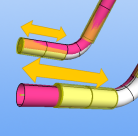Difference between revisions of "VTube-LASER v2.9.15"
(→25pxNEW - SUPRAVISION BATCH IMPORT - NOW USES YOUR DEFAULT SETUP TO BUILD PROJECT FILES) |
(→25px NEW - REPORT ABSOLUTE CONRAC CORRECTIONS) |
||
| Line 88: | Line 88: | ||
<br><br> | <br><br> | ||
| − | ==[[image:Check.jpg|25px]] NEW - | + | ==[[image:Check.jpg|25px]] NEW - VTUBE-STEP NOW IMPORTS AUTODESK INVENTOR TUBE XYZ FILES == |
<table cellpadding=10 width=1200> | <table cellpadding=10 width=1200> | ||
| Line 94: | Line 94: | ||
<td width=300> | <td width=300> | ||
| − | + | Autodesk Inventor can create text files that contain the centerline XYZ data for a tube.<br><br> | |
| − | + | VTube-STEP can now import these files. | |
| − | + | ||
| − | + | ||
| − | + | ||
| − | + | ||
</td> | </td> | ||
Revision as of 22:14, 8 October 2018
|
Revision 2.9.15Release Date: October 8, 2018
|
 NEW - END LENGTH FILTER - SHIFTS LENGTH CORRECTIONS BETWEEN A-END and B-END
NEW - END LENGTH FILTER - SHIFTS LENGTH CORRECTIONS BETWEEN A-END and B-END
 FIX - IMPORTANT UPDATE for IMPORTING and MEASURING 180-DEGREE BENDS
FIX - IMPORTANT UPDATE for IMPORTING and MEASURING 180-DEGREE BENDS
|
If you import models with 180-degree bends, then you will use the Split Bend COLLECTION feature in VTube-STEP. |
 NEW - SUPRAVISION BATCH IMPORT - NOW USES YOUR DEFAULT SETUP TO BUILD PROJECT FILES
NEW - SUPRAVISION BATCH IMPORT - NOW USES YOUR DEFAULT SETUP TO BUILD PROJECT FILES
|
The Supravision batch import can import any number of Supravision files at one time - building huge numbers of VTube project files in minutes. |
 NEW - VTUBE-STEP NOW IMPORTS AUTODESK INVENTOR TUBE XYZ FILES
NEW - VTUBE-STEP NOW IMPORTS AUTODESK INVENTOR TUBE XYZ FILES
|
Autodesk Inventor can create text files that contain the centerline XYZ data for a tube. |
 NEW - RONIKolli7 Bender Simulator ASCII XYZ File Import
NEW - RONIKolli7 Bender Simulator ASCII XYZ File Import
 OTHER CHANGES
OTHER CHANGES
|
Other Pages
- See VTube-LASER Addata ZModem Communications Protocol for more information.
- Back to VTube-LASER
- Back to VTube Software Updates (for LASER Mode)
- See also VTube-STEP
- See also VTube-STEP Revisions
- See VTube-LASER Customer Support Page to download the latest version.
- See the tutorial on DCF - Dual Cylinder Fit
- See the tutorial on DCP - Diameter Cut Planes
- See VTube-LASER Cut Planes
- See How to Measure Tubes Attached to an Evaporator with the DCP Feature