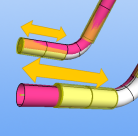Difference between revisions of "VTube-LASER v2.9.15"
(→25pxNEW - END LENGTH FILTER - SHIFTS LENGTH CORRECTIONS BETWEEN A-END and B-END) |
(→25pxNEW - END LENGTH FILTER - SHIFTS LENGTH CORRECTIONS BETWEEN A-END and B-END) |
||
| Line 30: | Line 30: | ||
<td width=300> | <td width=300> | ||
| − | [[image:vtl_v2.9.15_EndLengthFilter_Graphic.png| | + | [[image:vtl_v2.9.15_EndLengthFilter_Graphic.png|200px]]<br><br> |
VTube-LASER now allows you to shift the total correction between ends using the End Length Filter menu in Bender Setup.<br><br> | VTube-LASER now allows you to shift the total correction between ends using the End Length Filter menu in Bender Setup.<br><br> | ||
This feature resembles the End Tag feature in the original Supravision software.<br><br> | This feature resembles the End Tag feature in the original Supravision software.<br><br> | ||
Revision as of 21:52, 8 October 2018
|
Revision 2.9.15Release Date: October 8, 2018
|
 NEW - END LENGTH FILTER - SHIFTS LENGTH CORRECTIONS BETWEEN A-END and B-END
NEW - END LENGTH FILTER - SHIFTS LENGTH CORRECTIONS BETWEEN A-END and B-END
 NEW - ENTER FRACTION VALUES for FLOATING POINT in PART SETUP, XYZ GRIDS, and LRA GRIDS
NEW - ENTER FRACTION VALUES for FLOATING POINT in PART SETUP, XYZ GRIDS, and LRA GRIDS
|
We discovered a customer that had to manually convert Imperial fractional units from a tube print. So we taught VTube how to accept fraction values in the PART SETUP, XYZ GRIDS, and LRA GRIDS. Acceptable Fraction Forms
Rule Breaker Examples
|
 FIXED - CLEARING ALL CUT PLANES from the CUT PLANE LIST NOW WORKS
FIXED - CLEARING ALL CUT PLANES from the CUT PLANE LIST NOW WORKS
|
We discovered that, when you delete the entire list of Cut Planes, VTube-LASER will most likely bring at least one of them back. (They are not cleared permanently.) |
 NEW - REPORT ABSOLUTE CONRAC CORRECTIONS
NEW - REPORT ABSOLUTE CONRAC CORRECTIONS
 NEW - RONIKolli7 Bender Simulator ASCII XYZ File Import
NEW - RONIKolli7 Bender Simulator ASCII XYZ File Import
 OTHER CHANGES
OTHER CHANGES
|
Other Pages
- See VTube-LASER Addata ZModem Communications Protocol for more information.
- Back to VTube-LASER
- Back to VTube Software Updates (for LASER Mode)
- See also VTube-STEP
- See also VTube-STEP Revisions
- See VTube-LASER Customer Support Page to download the latest version.
- See the tutorial on DCF - Dual Cylinder Fit
- See the tutorial on DCP - Diameter Cut Planes
- See VTube-LASER Cut Planes
- See How to Measure Tubes Attached to an Evaporator with the DCP Feature