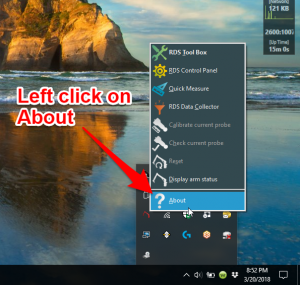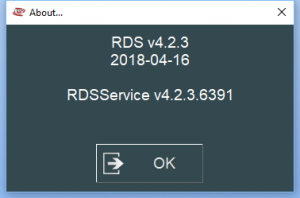Difference between revisions of "VTube-LASER-Compatible HEXAGON Scanners and Arms"
(Created page with " <table width= 600> <tr cellpadding=10> <td width=200> <h3>HEXAGON Arms and Scanners that Are Compatible with VTube-LASER</h3> <br><br> * Back to VTube-LASER </td> <td wi...") |
(→HEXAGON Scanners Website) |
||
| Line 38: | Line 38: | ||
<br><br><br> | <br><br><br> | ||
| + | |||
| + | ==HEXAGON Arms== | ||
| + | |||
| + | {| class="wikitable" | ||
| + | ! Arm Type | ||
| + | ! Image | ||
| + | ! | ||
| + | |- | ||
| + | | ROMER Arm Version 7 Series | ||
| + | | [[image:ROMER7.png|400px]] | ||
| + | | | ||
| + | |- | ||
| + | | HEXAGON Arm Version RA8 Series | ||
| + | | [[image:RA8.png|400px]] | ||
| + | | | ||
| + | |} | ||
| + | <br><br> | ||
| + | |||
==HEXAGON Scanners Website== | ==HEXAGON Scanners Website== | ||
Revision as of 16:27, 10 February 2020
HEXAGON Arms and Scanners that Are Compatible with VTube-LASER
|
See also VTube-LASER ROMER RDS Performance Recommendations
HEXAGON Scanner Driver Versions Supported
|
“RS” refers to “ROMER Scanner”
|
HEXAGON Arms
| Arm Type | Image | |
|---|---|---|
| ROMER Arm Version 7 Series | 
|
|
| HEXAGON Arm Version RA8 Series | 
|
HEXAGON Scanners Website
HEXAGON Scanner Support
According to HEXAGON, VTube-LASER can support any scanner supported by RDS directly, including...
|
This scanner is for the RA8 7-axis arms only. It is very good for parts that are highly reflective or change reflectivity on different parts of the surface. The SHINE technology takes three different exposures of each laser stripe in order to properly take in data from surfaces that have different reflectivity along the stripe. |
|
|
This is for RA8 7-axis Portable Arms. It is best for parts that have consistent surface reflectivity properties along the entire part because the camera chooses a single exposure for each stripe. |
|
|
|
|
|
|
ROMER Ball Probe Support
|
All ball probe systems on devices that run through RDS are compatible with VTube-LASER. |
ROMER Versions
|
RDS 4.2.1 and 4.2.2 work well. v4.2.2 has anti-outlier (anti-flyer) algorithms for highly reflective surfaces. |
How to Determine Your Current RDS Version
|
Left click on the System Tray icon. |
|
|
Right click on the measuring center icon. |
|
|
Left click on About. |
|
|
The RDS About window will display. |
Other Pages
- Back to VTube-LASER