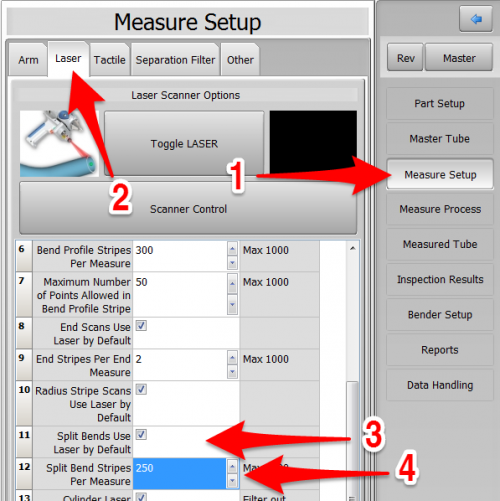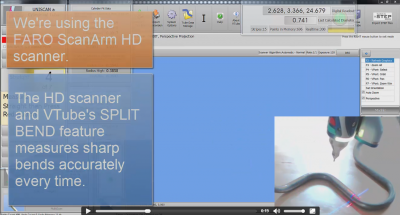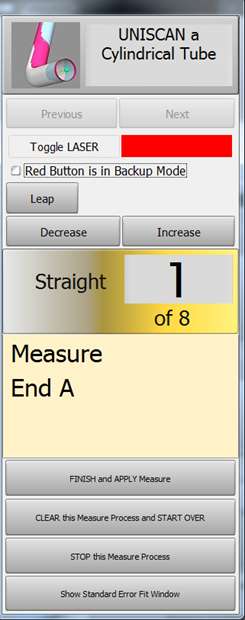|
This step is identical to regular reverse-engineering measuring.
When you arrive at the split bend to scan, VTube-LASER will make a special sound and tell you to scan the OUTSIDE of the bend. Scan as much data as you want - up to 250 stripes. The goal is to be sure that at least one point in one of the stripes touches the highest point of the outside of the bend. So you can take as many stripes of data as you want - VTube will take them all in without a problem.
During scanning, release the green button, and look at the screen. You should see a large area of surfaces that pass the point of the outside of the bend. Press the RED button if you are finished scanning the outside and have not come to 250 stripes.
Now scan the center of the inside. Be sure that at least one point in one stripe passes the center inside of the bend. If you are not sure, then release the green button and look at the screen to see if you have points and surfaces that appear to be in the right place. If you know you've scanned the center, then press the RED button to move on to the next straight.
If you want to see a Split Bend measurement then see video 40 in VTube-LASER_Videos.
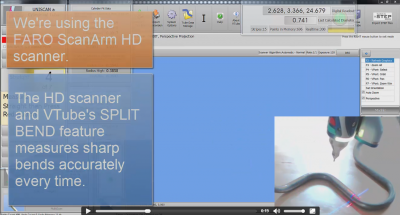
Press FINISH and APPLY Measure when the measurement is completed.
|
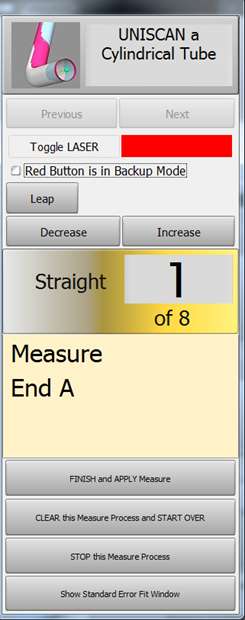
|