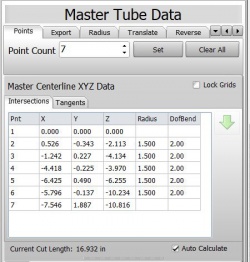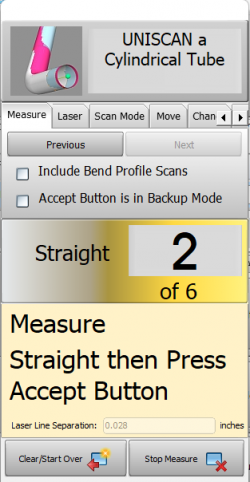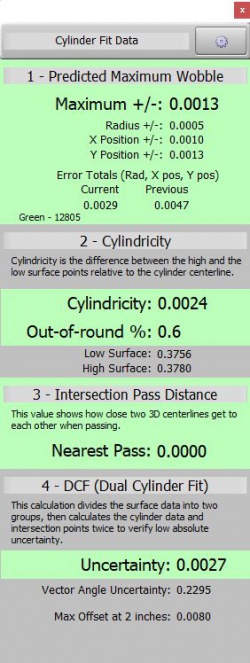Difference between revisions of "VTube-LASER"
(→Benefit 2 - Built-in Automated Process for Measuring Tubes) |
|||
| (476 intermediate revisions by one user not shown) | |||
| Line 1: | Line 1: | ||
| − | <table> | + | <table width= 900> |
| + | <tr> | ||
| + | <h3>[[image:Gears_view_small.png]]See the NEW Advanced Tubular HELPSITE [https://advancedtubular.helpsite.com/ here.]</h3> | ||
| + | </tr> | ||
<tr cellpadding=10> | <tr cellpadding=10> | ||
| − | <td width= | + | |
| − | + | <td width=200> | |
| − | + | ||
| − | + | VTube-LASER measures tube shapes by connecting to '''FARO ScanArms''', '''HEXAGON (formerly ROMER) Absolute Scan Arms''', and '''KREON Scan Arms''' with integrated scanners, and '''MicroScribe Arms''' with ball probes. | |
| − | + | ||
| − | + | ||
</td> | </td> | ||
| − | <td width= | + | <td width=700> |
| − | [[image: | + | [[image:VTube-LASER_AssemblyOverModel.png|400px]] |
</td> | </td> | ||
</tr> | </tr> | ||
| Line 16: | Line 18: | ||
| − | == Videos == | + | == Quick Link for Videos== |
| − | * | + | * [[VTube-LASER Videos]] |
| + | * [[VTube-LASER Videos for FARO]] page | ||
| + | * [[VTube-LASER Videos for HEXAGON ROMER]] Absolute Arms page | ||
| + | * [[VTube-LASER Videos for Kreon]] Arms page | ||
| + | * [[VTube-LASER Videos for MicroScribe]] Arms page | ||
<br> | <br> | ||
| − | == | + | == Quick Links Other == |
| − | * See the [[VTube Software Updates]] page | + | * [[Explain the Differences Between VTube-STEP and VTube-LASER]] |
| − | * See the [[VTube | + | * [[How VTube Licensing Works]] |
| − | * See the [[VTube | + | * Read the [[VTube End-user License Agreement]] |
| + | * Remote Demos - [[ConnectWise Remote Support]] page | ||
| + | * Exit to the [https://www.advancedtubular.net/vtube-laser.html Main VTube-LASER] web page | ||
| + | * Also see the [[VTube-STEP]] page<br><br> | ||
| + | |||
| + | * [http://www.advancedtubular.wiki/index.php/VTube-LASER#Executive_Summary Executive Summary] | ||
| + | * [http://www.advancedtubular.wiki/index.php/VTube-LASER#Example_VTube-LASER_Clients_and_Applications Clients and Applications] | ||
| + | * [http://www.advancedtubular.wiki/index.php/VTube-LASER#Some_Key_Features_of_VTube-LASER Key VTube-LASER Features] | ||
| + | * See the [[Model-based Definition]] page to learn how VTube uses this concept and why it is so important. | ||
| + | * See [[VTube-LASER Software Maintenance Agreement]] (SMA) | ||
| + | * [[VTube-LASER at FABTECH]] | ||
| + | * See also [[VTube-STEP]] | ||
| + | * See [[VTube Software Updates]] page from 2021 and before | ||
| + | <br><br> | ||
| + | |||
| + | == Partners and Distributors== | ||
| + | |||
| + | [[image:VTube-LASER Computer with Four Arm Brands.png|800px]] | ||
| + | |||
| + | * [[FARO]] - FARO markets articulated arms. FARO actively promotes VTube-LASER as a preferred tube fabrication solution with FARO arms. | ||
| + | * [[HEXAGON]] - HEXAGON ROMER Absolute Arms can be sold with VTube-LASER either separately or in the [[VTUBE-iMC]] system. | ||
| + | * [[Revware]] - Revware sells the MicroScribe arms. Revware can sell VTube-LASER. | ||
| + | * [[Horn Machine Tools]] - HMT Benders and [[CSM]] Benders | ||
| + | * [[UNISON]] - All electric benders from the UK | ||
| + | * [[SMI]]- Italian line of Silver benders | ||
| + | * [[CRIPPA]] - Italian benders | ||
| + | <br> | ||
| + | |||
| + | == Compatibility With Other CAD Packages== | ||
| + | * [[VTube Import from SIEMENS NX]] | ||
| + | * [[VTube Import from SIEMENS Solid Edge]] | ||
| + | * [[VTube Import from Autodesk Inventor]] | ||
| + | <br><br> | ||
| + | |||
| + | |||
| + | == Discussions About Measuring Approach == | ||
| + | * [[VTube-LASER Prioritizes Measuring Tube Straights]] | ||
| + | * [[Why VTube-LASER Reduces Data to Centerlines]] | ||
| + | <br><br> | ||
| + | |||
| + | == Tutorials and Information == | ||
| + | * [[Differences Between VTube License Types]] | ||
| + | * [[Dealing with Incorrect STEP Linear Unit Scale]] | ||
| + | * [[VTube-LASER Training Agenda]] | ||
| + | * [[How to Scan a Point Cloud]] | ||
| + | * [[D of Bend]] | ||
| + | * [[Bender Rotation Directions]] | ||
| + | * How to change Intersection Tolerances:<br>[[image:VTube-LASER_Videos_XYZIntToleranceVideo.png|100px]] View the [https://www.advancedtubular.com/vtube-laser/20220618_HowToChangeXYZIntTolerances.mp4 MP4 video] | ||
| + | |||
| + | |||
| + | |||
| + | <br><br> | ||
| + | |||
| + | ===SAMPLE TECH SUPPORT CASES=== | ||
| + | Read through these case reports to learn how we solved issues for customers. | ||
| + | |||
| + | * See [https://app.milanote.com/1MAKCA1QmXJ0dk?p=gA1oUyGzHDb "20210809 End Scan Issue (Milanote Server)"] | ||
| + | * See [https://app.milanote.com/1MAHmh1QmWMi81?p=VkBPRn4NBYQ "20211013 Measure of Boiler Pipe with Rib (Milanote Server)"] | ||
| + | * See [[20191206 FARO Arm - Movement Filter set to zero]] | ||
| + | * See [[20190701 FARO Arm - Unable to scan a part with new scanner]] | ||
| + | * See [[20190627 FARO Arm - Could not run the VTube-LASER Installation Program]] | ||
| + | * See [[20190625 HEXAGON Arm - Could not scan a tube and get good results]] | ||
| + | * See [[20190608 HEXAGON Arm - Could not connect - Wrong arm type was indicated]] | ||
| + | * See [[20190426 HEXAGON Arm - Slow Scanning - We Found Incorrect Scanning Profile]] | ||
| + | * See [[20190424 FARO Arm Customer - Poor Scanning - We Found Multiple Issues]] | ||
| + | * See [[20210421 HEXAGON Arm - Windows would stop VTube-LASER at Initial Load]] | ||
| + | * See [[20210603 HEXAGON Arm - VTube-LASER crashes with Class Not Registered Error at Load]] | ||
| + | * See [[FARO Arm Error Messages]] | ||
| + | |||
| + | <br><br> | ||
| + | |||
| + | ===BENDERLINK: Linking to Benders for Bender Setup and Corrections=== | ||
| + | |||
| + | * See [[Tutorial for How to Correct COMCO Benders with VTube-LASER]] | ||
| + | * See [[How to Export to a COMCO CSV File in VTube-STEP]] | ||
| + | * [[VTube Communications With Transfluid Benders]] | ||
| + | * See [[AddisonMckee]] for Supravision Network setup for communications with VTube-LASER | ||
| + | * [[VTube NUMALLIANCE Bender Correction]] | ||
| + | * [[VTube OMCG Bender Correction]] | ||
| + | * [[VTube HERBER Bender Correction (MES Protocol)]] | ||
| + | * [[VTube HERBER Bender New Part Setup (SOL Protocol)]] | ||
| + | * See a Tutorial for [[VTube Communication for UNISON Benders]] | ||
| + | * See a Tutorial for [[VTube Communication for CRIPPA Supravision]] (This is for newer CRIPPA benders. It is recommended if available.) | ||
| + | * See a Tutorial for [[VTube Communication for CRIPPA MPF]] (This is only for older CRIPPA benders that cannot use Supravision Network communications._ | ||
| + | * Read about [[VTube-LASER Bender Corrections]] in general | ||
| + | * About [[VTube Communication for Robomac Wire-form Benders]] | ||
| + | * See [[Eaton Leonard Lightspeed Communications Setup]] | ||
| + | * About [[VTube Communication for Winton Benders]] | ||
| + | * About [[BendPro]] Setup for Communications | ||
| + | * How to [[Setup VTube for Supravision Network Communication]] | ||
| + | * Read about [[VTube Communication with YLM Benders]] | ||
| + | * [[VTube-LASER to Eaton Leonard Premier Communications Tutorial]] | ||
| + | * [[Damping Bender Corrections with VTube-LASER]] | ||
| + | * Read About [[VTube Communication for SOCO]] | ||
| + | * Read About [[VTube Communication with AMOB]] | ||
| + | * About the [[VTube-LASER Split Bend Feature]] | ||
| + | * [[VTube-LASER Addata ZModem Communications Protocol]] | ||
| + | * [[VTube Communication for BLM VGP3D]] | ||
| + | * [[The Effect of Changing Cut Length with No Adjustment to the Draw Bender]] | ||
| + | <br><br> | ||
| + | |||
| + | ===SOLIDWORKS Related=== | ||
| + | * [[Setup of SolidWorks Template File Paths]] | ||
| + | |||
| + | |||
| + | ===HEXAGON Absolute Arm (formerly "ROMER") Absolute Arm Related=== | ||
| + | * [[HEXAGON Absolute Arm Feature Packs or Control Packs]] | ||
| + | * [[VTube-LASER ROMER RDS Performance Recommendations]] | ||
| + | * [[VTube-LASER-Compatible HEXAGON Scanners and Arms]] | ||
| + | * [[RDS Versions for ROMER Scanners]] | ||
| + | * [[VTUBE-iMC]] - Tube Measuring System with ROMER Absolute Arms | ||
| + | * [[ROMER Ball Probes]] | ||
| + | * [[ROMER Certified Length Bar]] | ||
| + | * [[HEXAGON Absolute Arm Ethernet Setup (for the Scanner-versions of arms)]] | ||
| + | * [[Diagnosing RDS Issues]] | ||
| + | |||
| + | |||
| + | <br><br> | ||
| + | |||
| + | ===VTube-LASER Accessories=== | ||
| + | |||
| + | * [[VTube-LASER FARO Arm Riser]] | ||
| + | * Other [[Measuring Center Accessories]] for turnkey components recommended | ||
| + | * [[RS-232 Communications Adapters]] for communications to legacy benders | ||
| + | * [[VTube-LASER Demo Tubes]] | ||
| + | <br><br> | ||
| + | |||
| + | ===Performance=== | ||
| + | * [[VTube Limits and Disk Requirements]] | ||
| + | * [[VTube-LASER ROMER RDS Performance Recommendations]] | ||
| + | * See [[VTube and Windows 10 - Compatibility and Performance Notes]] | ||
| + | * Fix for VTube Shutdown [[Issues with Raptr Online Gaming App PLAYS.TV]] | ||
| + | * Recommended [[VTube-LASER Screen Resolution]] | ||
| + | * [[VTube-LASER Multiple Screen Support]] | ||
| + | * Recommended [[VTube Computer Specification]] | ||
| + | * How to check [[OpenGL Drivers]] versions | ||
| + | |||
| + | * Recommended [[Ideal Windows Font Size for VTube]] | ||
| + | * See [[FARO Version 6 Scanner]] for details on the blue laser scanner | ||
| + | * See [[Recommendations for FARO Arms]] | ||
| + | * See [[FARO Scanner Settings for VTube-LASER]] | ||
| + | * [[Which are Better for Tube Measurement - LASER Scanners to Ball Probes?]] | ||
| + | <br><br> | ||
| + | |||
| + | ===Diagnostics=== | ||
| + | * [[How to Diagnose Inaccurate VTube-LASER Measurements]] | ||
| + | * Diagnose issues with the hardware key (dongle): See [[VTube Hardware Key Messages]] | ||
| + | * How to [[Fix the DATUM Report When Showing One Line of Datum Values]] | ||
| + | * [[How to Report VTube Errors]] | ||
| + | * To receive email assistance with FARO Quantum ScanArms, see [[How to Build A FARO-based Diagnostic Video for VTube-LASER]] | ||
| + | * How to [[Check for a connection to the Internet license server]]. | ||
| + | |||
| + | ===VTube-LASER Setup=== | ||
| + | * See [[VTube-LASER Batch Change for Measure Setup]] | ||
| + | * See [[Automatic Backup of the VTube Global Configuration File]] (Version 4 or Newer) | ||
| + | * How to [[Change Arm Types in VTube-LASER]] | ||
| + | * How to [[Change the VTube Default Setup]] | ||
| + | * How to [[Copy a default VTube configuration to another computer with VTube]] | ||
| + | * [[VTube-LASER Near Pass Deviation]] | ||
| + | * [[How to change arm types in VTube-LASER]] | ||
| + | * [[How to overcome ShellExecuteEx failed errors during install]] | ||
| + | * See [[How to Enter FARO Arm Setup in VTube-LASER]] | ||
| + | * See [[How To Register VTube-LASER Licenses]] | ||
| + | * See [[How To Install VTube to Windows XP]] | ||
| + | * See [[How to Bypass the Not Commonly Run Message in Windows]] during installation or dongle setup | ||
| + | * See how to check the current FARO driver version: [[Check FARO Driver Version for Windows 11]] | ||
| + | * See how to check the current FARO driver version: [[Check FARO Driver Version in Windows 10]] | ||
| + | * [[How to Change VTube VPort Color]] | ||
| + | * [[Recommended VTube-LASER Laser Scanner Settings]] | ||
| + | * Read about the [[VTube Language Editor]] | ||
| + | * How to [[Import VTube Report Templates]] | ||
| + | * How to find the [[VTube Report Template Location]] | ||
| + | * [[How to Activate VTube Licenses]] | ||
| + | * How to [[Setup VTube-LASER for the Network License Manager]] | ||
| + | * How to find the [[VTube Bender Template Location]] | ||
| + | * [[How to Setup Reports to Show Bender Plus Adjusted Data]] | ||
| + | * [[How to Adjust the VTube License Type in the Config File]] | ||
| + | * How to [[Set the Number of Values Beyond the Decimal for VTube]] | ||
| + | * How to [[Change the VTube User Interface Language]] | ||
| + | * [[How to find the VTube configuration files]] | ||
| + | * [[How to BACKUP and RESTORE VTube configuration files]] | ||
| + | * How to [[Change the default linear units in VTube]] | ||
| + | * How to [[Change the Scanning Sounds in VTube-LASER]] | ||
| + | * About [[VTube-LASER Cylinder Fit Tolerances]] | ||
| + | * About [[Tube and Pipe Selection Table Backup]] | ||
| + | |||
| + | ===How To Use VTube=== | ||
| + | ====Qualifying Tube Shapes with VTube-LASER==== | ||
| + | * About [[VTube-LASER End Point Deviations]] | ||
| + | * [[What are Centerline Tangent Points and Why Are They Important in VTube-LASER?]] | ||
| + | * About [[VTube Intersection Point Tolerances]] | ||
| + | * About [[VTube End Length Offsets]] | ||
| + | * [[The Limitations of Qualifying Tube Shapes using Bender Data]] | ||
| + | * [[321 Plane Line Point Aligment]] | ||
| + | |||
| + | ====Diameter Cut Plane Topics==== | ||
| + | * Tutorial on [[How to Measure Tubes Attached to an Evaporator]] | ||
| + | * Tutorial on [[DCP - Diameter Cut Planes]] | ||
| + | |||
| + | ====Scan Score==== | ||
| + | * Tutorial on [[VTube-LASER Scan Score]] - What it is for and how to use it to reduce uncertainty. | ||
| + | |||
| + | ====Stripe Cut Plane==== | ||
| + | *[[SCP - Stripe Cut Planes]] | ||
| + | |||
| + | ====Dual Cylinder Fit Topics==== | ||
| + | * Tutorial on [[DCF - Dual Cylinder Fit]] | ||
| + | <br> | ||
| + | |||
| + | ====Importing Data==== | ||
| + | * [[How To Import Channel-Shaped Parts]] | ||
| + | * [[How to Import a Supravision File]] | ||
| + | |||
| + | |||
| + | ====Tutorials==== | ||
| + | * See [[How to Export to a COMCO CSV File in VTube-STEP]] | ||
| + | * [[How to Ensure Good End Scans in VTube-LASER]] | ||
| + | * [[How to Use Embedded Math in VTube Float Point Edit Boxes]] | ||
| + | * [[VTube-LASER and True Position]] | ||
| + | * [[VTube-LASER Precision Weight Control Alignment]] | ||
| + | * [[About VTube-LASER End Angle Qualification]] | ||
| + | * [[How To Enter LRA Data to Calculate XYZ in VTube]] | ||
| + | * About [[VTube-LASER Nearest Pass]] | ||
| + | * [[How To Build a STEP file from VTube-LASER]] | ||
| + | * [[VTube-LASER and VTube-STEP - How to Reset the XYZ Radii to the Default Radius in the Part Setup Menu]] | ||
| + | * [[How To Export VTube Reports To A Network Path]] | ||
| + | * [[Using a Datum to Get Print Dimensions]] | ||
| + | * [[Compare UniScan to MultiScan Measurements]] | ||
| + | * [[How to Measure and Clock Tube Legs Coming Out of Tubes]] | ||
| + | * What is [[VTube-LASER Wobble Deviation]]? | ||
| + | * [[How to Clear Points from the Current Scan]] | ||
| + | * [[Tips for Using VTube-LASER Bend Profile to Measure Bend Radii]] | ||
| + | * About [[VTube-LASER MTA (Measured Tube Averaging)]] | ||
| + | * About [[VTube Reverse Calc from MIL-D-9898C Absolute Bender Data to Centerline XYZ Data]] | ||
| + | * About [[FARO Arm Types for VTube-LASER]] | ||
| + | * About [[Building Tube Assemblies in SOLIDWORKS]] | ||
| + | * About [[Tube Elongation Percentage]] | ||
| + | * About [[Multi-Elongation in VTube]] | ||
| + | * [[How to Calculate Tube Elongation Percentage in VTube-LASER]] | ||
| + | * [[Scanning on a NEWPORT type table]] | ||
| + | * [[Transform the Part To Make Any Bend True]] | ||
| + | * [[Reverse the Tube Ends]] | ||
| + | * [[Measuring Coping]] | ||
| + | * About [[VTube-STEP and VTube-LASER Project File Compatibility]] | ||
| + | * [[How to Create Mirror Image Part]] | ||
| + | * [[How to Reverse Engineer with Split Bend]] (for 180 degree bends) | ||
| + | * About [[VTube-LASER Leapfrog]] | ||
| + | * About [[VTube-LASER Cut Planes]] | ||
| + | * About [[Ball Probe Setup]] | ||
| + | * About the [[FARO Version 6 Scanner]] | ||
| + | * About the [[VTube-LASER Spike Filter]] | ||
| + | * Read about the VTube-LASER [[Calibration-Leapfrog-Move Targets]] | ||
| + | * Read about the [[VTube-LASER Tube Clamp]] | ||
| + | * [[How To Calculate Cut Lengths in VTube]] | ||
| + | * [[Windows Floating Point Setup for VTube]] | ||
| + | * See [[VTube Overbend Calculations for Springback]] | ||
| + | * [[VTube-LASER - End Scan Diameter Qualification Tolerance]] | ||
| + | * Read about measuring [[VTube Rectangular Tubes]] | ||
| + | * See the list of [[VTube-LASER Advantages]] | ||
| + | * [[How to Measure a short end-straight with a flange]] | ||
| + | * Explain [[Sigma]] as it relates to errors. | ||
| + | * [[End-Scan Technique Research]] | ||
| + | * [[Surface Coating for LASER Scanning]] | ||
| + | * [http://www.advancedtubular.com/vtube-laser/VTube-LASER_Measuring_Copper_Tube.pdf Technical Document]: How to Measure Copper Tube with a FARO Edge Scanner | ||
| + | * How to [[Convert from TubeCalc Elongation to VTube Elongation]] | ||
| + | * [[VTube-LASER Model Colors]] | ||
| + | * [[Best-Fit Alignment Versus Hard-Point Alignment]] | ||
| + | * How to [[Measure Large Diameter Tubing]] | ||
| + | * How to [[Import the Split Bend with STEP Version of "VTube-LASER Demo CAD Model 2"]] | ||
| + | * See how CAM2 can work with VTube-LASER to measure components around tube shapes. See [[FARO CAM2]] | ||
| + | * See [[Exporting STEP models in VTube-LASER]] | ||
| + | |||
| + | <br> | ||
| + | |||
| + | ==VTube Related Program IDs Used for Licensing== | ||
| + | |||
| + | |||
| + | {| border="0" cellpadding="5" cellspacing="0" align="none" width=400 | ||
| + | |- | ||
| + | ! style="background:#a1b9eb;"|PID | ||
| + | ! colspan="2" style="background:#afa2ea;" | Program Licensed | ||
| + | |- | ||
| + | | 354 | ||
| + | | VTube-STEP | ||
| + | |- | ||
| + | | 356 | ||
| + | | VTube-LASER | ||
| + | |- | ||
| + | | 360 | ||
| + | | VTube-LASER Programmer | ||
| + | |} | ||
| + | |||
| + | <br> | ||
== Executive Summary == | == Executive Summary == | ||
| − | |||
<table> | <table> | ||
<tr> | <tr> | ||
| Line 32: | Line 329: | ||
VTube-LASER uses the laser scanner and/or ball probe to: | VTube-LASER uses the laser scanner and/or ball probe to: | ||
| + | [[image:faro_edge_scanning_tube_unison.png|300px|right]] | ||
# Measure tube, pipe, and wire shapes | # Measure tube, pipe, and wire shapes | ||
# Qualify the shape or path of the part based on centerline tolerances | # Qualify the shape or path of the part based on centerline tolerances | ||
| Line 41: | Line 339: | ||
<br> | <br> | ||
| − | == | + | ==Example VTube-LASER Clients and Applications== |
| − | + | ||
<table> | <table> | ||
<tr> | <tr> | ||
<td width=200> | <td width=200> | ||
| − | ''' | + | ==='''Airlines'''=== |
| + | VTube-LASER is used by British Airways to measure tube from planes for retrofit. See the [http://blog-uk.faro.com/2014/10/faro-assists-unison-in-british-airways-project/ FARO blog] for details of the British Airways application.<br><br> | ||
| + | VTube-LASER is also used at US-based airlines for the same purpose. | ||
</td> | </td> | ||
<td width=300> | <td width=300> | ||
| − | + | [[image:britishairways_747_pixabay.png|300px|link=http://blog-uk.faro.com/2014/10/faro-assists-unison-in-british-airways-project/]]<br><br> | |
| + | [[image:deltajet.png|300px]] | ||
</td> | </td> | ||
</tr> | </tr> | ||
| Line 56: | Line 357: | ||
<tr> | <tr> | ||
<td width=200> | <td width=200> | ||
| − | ''' | + | |
| + | ==='''Aerospace'''=== | ||
| + | VTube-LASER is used to inspect tubes for military drones. The tubes are aluminum, titanium, or inconel. Sometimes these tubes are longer than the reach of the arm, so this customer uses the [[VTube-LASER Leapfrog]] capability. | ||
</td> | </td> | ||
<td width=300> | <td width=300> | ||
| − | + | [[image:predator_drone.png|300px]]<br><br> | |
</td> | </td> | ||
</tr> | </tr> | ||
| Line 65: | Line 368: | ||
<tr> | <tr> | ||
<td width=200> | <td width=200> | ||
| − | ''' | + | |
| + | ==='''Excavators'''=== | ||
| + | VTube-LASER is used to check the hydraulic lines for excavators. The tubes usually have baked-on yellow or black paint. | ||
</td> | </td> | ||
<td width=300> | <td width=300> | ||
| − | + | [[image:komatsu_excavators.png|300px]]<br><br> | |
</td> | </td> | ||
</tr> | </tr> | ||
| + | |||
<tr> | <tr> | ||
<td width=200> | <td width=200> | ||
| − | ''' | + | |
| + | ==='''Truck Frames'''=== | ||
| + | VTube-LASER is used to measure pre-hydroformed truck frames to adjust benders so that the pipe fits into pre-crush presses. | ||
</td> | </td> | ||
<td width=300> | <td width=300> | ||
| − | + | [[image:metalsa_truck_frame.png|300px]]<br><br> | |
| + | </td> | ||
| + | </tr> | ||
| + | |||
| + | <tr> | ||
| + | <td width=200> | ||
| + | |||
| + | ==='''Truck Fuel and Brake Lines'''=== | ||
| + | VTube-LASER is used to measure tube for the large truck industry. This customer replaced a MM5000 measuring center with a FARO-VTube-LASER system to adjust a bank of benders that are connected directly to VTube-LASER. | ||
| + | </td> | ||
| + | <td width=300> | ||
| + | [[image:paccar_trucks.png|300px]]<br><br> | ||
| + | </td> | ||
| + | </tr> | ||
| + | |||
| + | <tr> | ||
| + | <td width=200> | ||
| + | |||
| + | ==='''Mining'''=== | ||
| + | VTube-LASER measures tubes for the mining industry. This customer measures very long large diameter pipe on the shop floor. | ||
| + | </td> | ||
| + | <td width=300> | ||
| + | [[image:mining_industry.png|300px]]<br><br> | ||
</td> | </td> | ||
</tr> | </tr> | ||
| Line 83: | Line 413: | ||
<tr> | <tr> | ||
<td width=100> | <td width=100> | ||
| − | '''Oil | + | |
| + | ==='''Undersea Oil'''=== | ||
| + | VTube-LASER is used to measure tubing that surrounds undersea oil caps with hundreds of hydraulic lines. | ||
</td> | </td> | ||
<td width=300> | <td width=300> | ||
| − | + | [[image:undersea_oilcap_christmastree.png|300px]]<br><br> | |
</td> | </td> | ||
</tr> | </tr> | ||
| Line 97: | Line 429: | ||
</table> | </table> | ||
| − | + | ===Some Key Features of VTube-LASER=== | |
| − | === | + | |
<table> | <table> | ||
<tr cellpadding=10> | <tr cellpadding=10> | ||
| Line 107: | Line 438: | ||
</td> | </td> | ||
<td width=300 VALIGN="top"> | <td width=300 VALIGN="top"> | ||
| + | [[image:Vtube-laser_xyzmaster.jpg|250px]] | ||
</td> | </td> | ||
</tr> | </tr> | ||
</table> | </table> | ||
| − | |||
<table> | <table> | ||
<tr cellpadding=10> | <tr cellpadding=10> | ||
<td width=300 VALIGN="top"> | <td width=300 VALIGN="top"> | ||
| + | |||
==== Benefit 2 - Built-in Automated Process for Measuring Tubes ==== | ==== Benefit 2 - Built-in Automated Process for Measuring Tubes ==== | ||
| − | You don't have to guess at the order of the steps to measure a tube. When you measure a tube with VTube, the methods for gathering the information and calculating the centerline, intersection points, and bend data are preprogrammed as a series of consistent steps that never change and never have to be scripted. | + | You don't have to guess at the order of the steps to measure a tube. When you measure a tube with VTube, the methods for gathering the information and calculating the centerline, intersection points, and bend data are preprogrammed as a series of consistent steps that never change and never have to be scripted.<br><br> |
| + | VTube knows what you should give it, and it will always request that data in order using the Measure a Tube control window.<br><br> | ||
</td> | </td> | ||
<td width=300 VALIGN="top"> | <td width=300 VALIGN="top"> | ||
| − | [[image:Vtube- | + | [[image:Vtube-laser_measureatube_control1.png|250px]] |
</td> | </td> | ||
</tr> | </tr> | ||
</table> | </table> | ||
| − | |||
<table> | <table> | ||
| − | <tr | + | <tr> |
| − | <td width=300 | + | <td width=300> |
==== Benefit 3 - Built in Feedback to Increase Confidence in the Data ==== | ==== Benefit 3 - Built in Feedback to Increase Confidence in the Data ==== | ||
| Line 135: | Line 467: | ||
</td> | </td> | ||
<td width=300 VALIGN="top"> | <td width=300 VALIGN="top"> | ||
| − | [[image:Vtube- | + | [[image:Vtube-laser_cylinderfitwindow12.jpg|250px]]<br> |
</td> | </td> | ||
</tr> | </tr> | ||
</table> | </table> | ||
| − | + | <table> | |
| − | + | <tr> | |
| − | + | <td width=300> | |
| − | + | ||
| − | + | ||
| − | + | ||
| − | + | ||
| − | + | ||
| − | + | ||
| − | + | ||
| − | + | ||
| − | + | ||
| − | + | ||
| − | + | ||
| − | + | ||
| − | + | ||
| − | + | ||
| − | + | ||
| − | + | ||
| − | + | ||
| − | + | ||
| − | + | ||
| − | + | ||
| − | + | ||
| − | + | ||
| − | + | ||
| − | + | ||
| − | + | ||
| − | < | + | |
| − | ==VTube | + | ==== Benefit 4 - Built-in Bender Correction ==== |
| + | VTube-LASER knows how to correct benders - and has special menus and procedures for doing that well.<br><br> | ||
| + | See a [http://advancedtubular.com/vtube-laser-benders/ list of benders for communication] | ||
| + | </td> | ||
| + | <td width=300 VALIGN="top"> | ||
| + | [[image:Vtube-laser_benderlist.jpg|200px]] | ||
| + | </td> | ||
| + | </tr> | ||
| + | </table> | ||
| − | |||
| − | |||
| − | |||
| − | |||
| − | |||
| − | |||
| − | |||
| − | |||
| − | |||
| − | |||
| − | |||
| − | |||
| − | |||
| − | |||
| − | |||
| − | |||
| − | |||
| − | |||
| − | |||
| − | |||
==Other Pages== | ==Other Pages== | ||
* [http://www.advancedtubular.com/vtube-laser.htm VTube-LASER Home Web Page] | * [http://www.advancedtubular.com/vtube-laser.htm VTube-LASER Home Web Page] | ||
| − | * Read the [[VTube | + | * Read the [[VTube End-user License Agreement]] |
* Recommended [[CAD Conversion Tools]] | * Recommended [[CAD Conversion Tools]] | ||
* [[Measuring Center Accessories]] | * [[Measuring Center Accessories]] | ||
Latest revision as of 14:57, 5 December 2024
|
VTube-LASER measures tube shapes by connecting to FARO ScanArms, HEXAGON (formerly ROMER) Absolute Scan Arms, and KREON Scan Arms with integrated scanners, and MicroScribe Arms with ball probes. |
Quick Link for Videos
- VTube-LASER Videos
- VTube-LASER Videos for FARO page
- VTube-LASER Videos for HEXAGON ROMER Absolute Arms page
- VTube-LASER Videos for Kreon Arms page
- VTube-LASER Videos for MicroScribe Arms page
Quick Links Other
- Explain the Differences Between VTube-STEP and VTube-LASER
- How VTube Licensing Works
- Read the VTube End-user License Agreement
- Remote Demos - ConnectWise Remote Support page
- Exit to the Main VTube-LASER web page
- Also see the VTube-STEP page
- Executive Summary
- Clients and Applications
- Key VTube-LASER Features
- See the Model-based Definition page to learn how VTube uses this concept and why it is so important.
- See VTube-LASER Software Maintenance Agreement (SMA)
- VTube-LASER at FABTECH
- See also VTube-STEP
- See VTube Software Updates page from 2021 and before
Partners and Distributors
- FARO - FARO markets articulated arms. FARO actively promotes VTube-LASER as a preferred tube fabrication solution with FARO arms.
- HEXAGON - HEXAGON ROMER Absolute Arms can be sold with VTube-LASER either separately or in the VTUBE-iMC system.
- Revware - Revware sells the MicroScribe arms. Revware can sell VTube-LASER.
- Horn Machine Tools - HMT Benders and CSM Benders
- UNISON - All electric benders from the UK
- SMI- Italian line of Silver benders
- CRIPPA - Italian benders
Compatibility With Other CAD Packages
- VTube Import from SIEMENS NX
- VTube Import from SIEMENS Solid Edge
- VTube Import from Autodesk Inventor
Discussions About Measuring Approach
Tutorials and Information
- Differences Between VTube License Types
- Dealing with Incorrect STEP Linear Unit Scale
- VTube-LASER Training Agenda
- How to Scan a Point Cloud
- D of Bend
- Bender Rotation Directions
- How to change Intersection Tolerances:
 View the MP4 video
View the MP4 video
SAMPLE TECH SUPPORT CASES
Read through these case reports to learn how we solved issues for customers.
- See "20210809 End Scan Issue (Milanote Server)"
- See "20211013 Measure of Boiler Pipe with Rib (Milanote Server)"
- See 20191206 FARO Arm - Movement Filter set to zero
- See 20190701 FARO Arm - Unable to scan a part with new scanner
- See 20190627 FARO Arm - Could not run the VTube-LASER Installation Program
- See 20190625 HEXAGON Arm - Could not scan a tube and get good results
- See 20190608 HEXAGON Arm - Could not connect - Wrong arm type was indicated
- See 20190426 HEXAGON Arm - Slow Scanning - We Found Incorrect Scanning Profile
- See 20190424 FARO Arm Customer - Poor Scanning - We Found Multiple Issues
- See 20210421 HEXAGON Arm - Windows would stop VTube-LASER at Initial Load
- See 20210603 HEXAGON Arm - VTube-LASER crashes with Class Not Registered Error at Load
- See FARO Arm Error Messages
BENDERLINK: Linking to Benders for Bender Setup and Corrections
- See Tutorial for How to Correct COMCO Benders with VTube-LASER
- See How to Export to a COMCO CSV File in VTube-STEP
- VTube Communications With Transfluid Benders
- See AddisonMckee for Supravision Network setup for communications with VTube-LASER
- VTube NUMALLIANCE Bender Correction
- VTube OMCG Bender Correction
- VTube HERBER Bender Correction (MES Protocol)
- VTube HERBER Bender New Part Setup (SOL Protocol)
- See a Tutorial for VTube Communication for UNISON Benders
- See a Tutorial for VTube Communication for CRIPPA Supravision (This is for newer CRIPPA benders. It is recommended if available.)
- See a Tutorial for VTube Communication for CRIPPA MPF (This is only for older CRIPPA benders that cannot use Supravision Network communications._
- Read about VTube-LASER Bender Corrections in general
- About VTube Communication for Robomac Wire-form Benders
- See Eaton Leonard Lightspeed Communications Setup
- About VTube Communication for Winton Benders
- About BendPro Setup for Communications
- How to Setup VTube for Supravision Network Communication
- Read about VTube Communication with YLM Benders
- VTube-LASER to Eaton Leonard Premier Communications Tutorial
- Damping Bender Corrections with VTube-LASER
- Read About VTube Communication for SOCO
- Read About VTube Communication with AMOB
- About the VTube-LASER Split Bend Feature
- VTube-LASER Addata ZModem Communications Protocol
- VTube Communication for BLM VGP3D
- The Effect of Changing Cut Length with No Adjustment to the Draw Bender
SOLIDWORKS Related
HEXAGON Absolute Arm (formerly "ROMER") Absolute Arm Related
- HEXAGON Absolute Arm Feature Packs or Control Packs
- VTube-LASER ROMER RDS Performance Recommendations
- VTube-LASER-Compatible HEXAGON Scanners and Arms
- RDS Versions for ROMER Scanners
- VTUBE-iMC - Tube Measuring System with ROMER Absolute Arms
- ROMER Ball Probes
- ROMER Certified Length Bar
- HEXAGON Absolute Arm Ethernet Setup (for the Scanner-versions of arms)
- Diagnosing RDS Issues
VTube-LASER Accessories
- VTube-LASER FARO Arm Riser
- Other Measuring Center Accessories for turnkey components recommended
- RS-232 Communications Adapters for communications to legacy benders
- VTube-LASER Demo Tubes
Performance
- VTube Limits and Disk Requirements
- VTube-LASER ROMER RDS Performance Recommendations
- See VTube and Windows 10 - Compatibility and Performance Notes
- Fix for VTube Shutdown Issues with Raptr Online Gaming App PLAYS.TV
- Recommended VTube-LASER Screen Resolution
- VTube-LASER Multiple Screen Support
- Recommended VTube Computer Specification
- How to check OpenGL Drivers versions
- Recommended Ideal Windows Font Size for VTube
- See FARO Version 6 Scanner for details on the blue laser scanner
- See Recommendations for FARO Arms
- See FARO Scanner Settings for VTube-LASER
- Which are Better for Tube Measurement - LASER Scanners to Ball Probes?
Diagnostics
- How to Diagnose Inaccurate VTube-LASER Measurements
- Diagnose issues with the hardware key (dongle): See VTube Hardware Key Messages
- How to Fix the DATUM Report When Showing One Line of Datum Values
- How to Report VTube Errors
- To receive email assistance with FARO Quantum ScanArms, see How to Build A FARO-based Diagnostic Video for VTube-LASER
- How to Check for a connection to the Internet license server.
VTube-LASER Setup
- See VTube-LASER Batch Change for Measure Setup
- See Automatic Backup of the VTube Global Configuration File (Version 4 or Newer)
- How to Change Arm Types in VTube-LASER
- How to Change the VTube Default Setup
- How to Copy a default VTube configuration to another computer with VTube
- VTube-LASER Near Pass Deviation
- How to change arm types in VTube-LASER
- How to overcome ShellExecuteEx failed errors during install
- See How to Enter FARO Arm Setup in VTube-LASER
- See How To Register VTube-LASER Licenses
- See How To Install VTube to Windows XP
- See How to Bypass the Not Commonly Run Message in Windows during installation or dongle setup
- See how to check the current FARO driver version: Check FARO Driver Version for Windows 11
- See how to check the current FARO driver version: Check FARO Driver Version in Windows 10
- How to Change VTube VPort Color
- Recommended VTube-LASER Laser Scanner Settings
- Read about the VTube Language Editor
- How to Import VTube Report Templates
- How to find the VTube Report Template Location
- How to Activate VTube Licenses
- How to Setup VTube-LASER for the Network License Manager
- How to find the VTube Bender Template Location
- How to Setup Reports to Show Bender Plus Adjusted Data
- How to Adjust the VTube License Type in the Config File
- How to Set the Number of Values Beyond the Decimal for VTube
- How to Change the VTube User Interface Language
- How to find the VTube configuration files
- How to BACKUP and RESTORE VTube configuration files
- How to Change the default linear units in VTube
- How to Change the Scanning Sounds in VTube-LASER
- About VTube-LASER Cylinder Fit Tolerances
- About Tube and Pipe Selection Table Backup
How To Use VTube
Qualifying Tube Shapes with VTube-LASER
- About VTube-LASER End Point Deviations
- What are Centerline Tangent Points and Why Are They Important in VTube-LASER?
- About VTube Intersection Point Tolerances
- About VTube End Length Offsets
- The Limitations of Qualifying Tube Shapes using Bender Data
- 321 Plane Line Point Aligment
Diameter Cut Plane Topics
- Tutorial on How to Measure Tubes Attached to an Evaporator
- Tutorial on DCP - Diameter Cut Planes
Scan Score
- Tutorial on VTube-LASER Scan Score - What it is for and how to use it to reduce uncertainty.
Stripe Cut Plane
Dual Cylinder Fit Topics
- Tutorial on DCF - Dual Cylinder Fit
Importing Data
Tutorials
- See How to Export to a COMCO CSV File in VTube-STEP
- How to Ensure Good End Scans in VTube-LASER
- How to Use Embedded Math in VTube Float Point Edit Boxes
- VTube-LASER and True Position
- VTube-LASER Precision Weight Control Alignment
- About VTube-LASER End Angle Qualification
- How To Enter LRA Data to Calculate XYZ in VTube
- About VTube-LASER Nearest Pass
- How To Build a STEP file from VTube-LASER
- VTube-LASER and VTube-STEP - How to Reset the XYZ Radii to the Default Radius in the Part Setup Menu
- How To Export VTube Reports To A Network Path
- Using a Datum to Get Print Dimensions
- Compare UniScan to MultiScan Measurements
- How to Measure and Clock Tube Legs Coming Out of Tubes
- What is VTube-LASER Wobble Deviation?
- How to Clear Points from the Current Scan
- Tips for Using VTube-LASER Bend Profile to Measure Bend Radii
- About VTube-LASER MTA (Measured Tube Averaging)
- About VTube Reverse Calc from MIL-D-9898C Absolute Bender Data to Centerline XYZ Data
- About FARO Arm Types for VTube-LASER
- About Building Tube Assemblies in SOLIDWORKS
- About Tube Elongation Percentage
- About Multi-Elongation in VTube
- How to Calculate Tube Elongation Percentage in VTube-LASER
- Scanning on a NEWPORT type table
- Transform the Part To Make Any Bend True
- Reverse the Tube Ends
- Measuring Coping
- About VTube-STEP and VTube-LASER Project File Compatibility
- How to Create Mirror Image Part
- How to Reverse Engineer with Split Bend (for 180 degree bends)
- About VTube-LASER Leapfrog
- About VTube-LASER Cut Planes
- About Ball Probe Setup
- About the FARO Version 6 Scanner
- About the VTube-LASER Spike Filter
- Read about the VTube-LASER Calibration-Leapfrog-Move Targets
- Read about the VTube-LASER Tube Clamp
- How To Calculate Cut Lengths in VTube
- Windows Floating Point Setup for VTube
- See VTube Overbend Calculations for Springback
- VTube-LASER - End Scan Diameter Qualification Tolerance
- Read about measuring VTube Rectangular Tubes
- See the list of VTube-LASER Advantages
- How to Measure a short end-straight with a flange
- Explain Sigma as it relates to errors.
- End-Scan Technique Research
- Surface Coating for LASER Scanning
- Technical Document: How to Measure Copper Tube with a FARO Edge Scanner
- How to Convert from TubeCalc Elongation to VTube Elongation
- VTube-LASER Model Colors
- Best-Fit Alignment Versus Hard-Point Alignment
- How to Measure Large Diameter Tubing
- How to Import the Split Bend with STEP Version of "VTube-LASER Demo CAD Model 2"
- See how CAM2 can work with VTube-LASER to measure components around tube shapes. See FARO CAM2
- See Exporting STEP models in VTube-LASER
VTube Related Program IDs Used for Licensing
| PID | Program Licensed | |
|---|---|---|
| 354 | VTube-STEP | |
| 356 | VTube-LASER | |
| 360 | VTube-LASER Programmer | |
Executive Summary
|
VTube-LASER uses the laser scanner and/or ball probe to:
Example VTube-LASER Clients and Applications
|
Some Key Features of VTube-LASER
Benefit 1 - Super Quick Project SetupOther measurement programs are often more generic in their approach to geometry. In order to measure a tube, it is necessary to build up individual elements and create a script for the process. |
Benefit 2 - Built-in Automated Process for Measuring TubesYou don't have to guess at the order of the steps to measure a tube. When you measure a tube with VTube, the methods for gathering the information and calculating the centerline, intersection points, and bend data are preprogrammed as a series of consistent steps that never change and never have to be scripted. |
Benefit 3 - Built in Feedback to Increase Confidence in the DataVTube-LASER has special procedures that help anticipate the level of confidence you will have in the incoming data. There are series of crosschecks just for measuring tubing, both mathematical and on-screen, that allow users to know if the data is good. |
Benefit 4 - Built-in Bender CorrectionVTube-LASER knows how to correct benders - and has special menus and procedures for doing that well. |